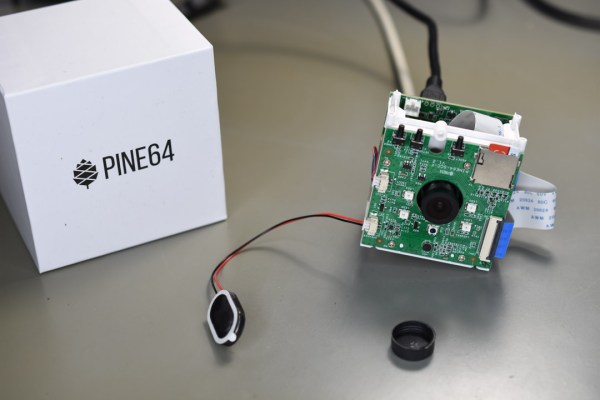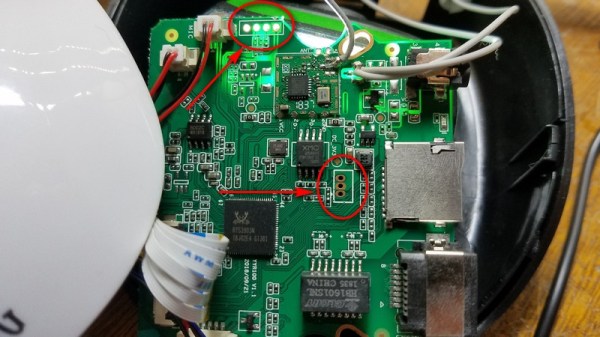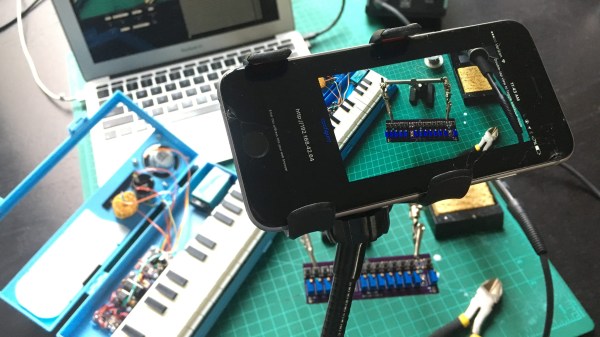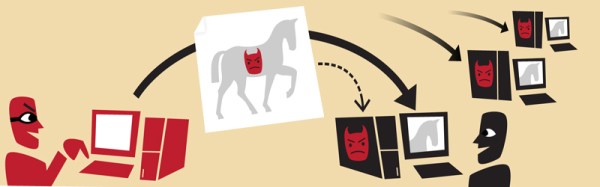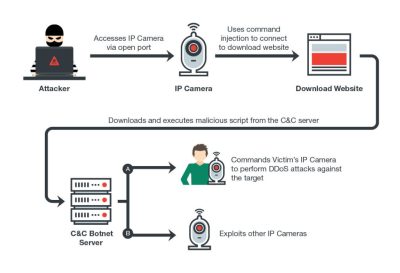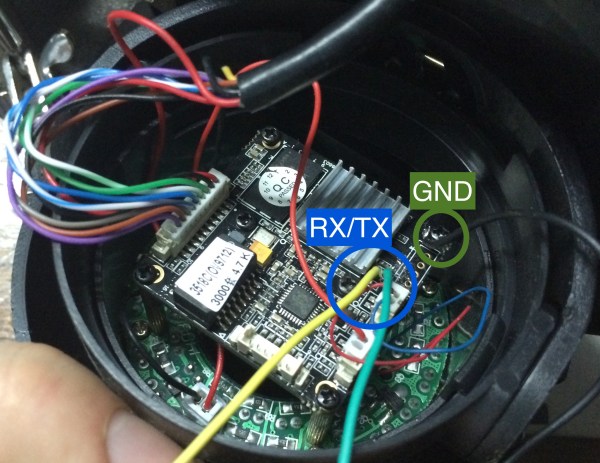Ah, generic unbranded IP cameras. Safe, secure? Probably not. [Alex] has been hacking around with one of his very own, and he’s recently busted the thing wide open.
Determining that the camera had a software update function built in, [Alex] saw an opening for hijinks. The first issue was that the camera only accepts encrypted update packages, which complicates things somewhat. However, through some smart reverse engineering, the format of the updates and their encryption method became obvious to [Alex]. Oh, and partly because there was a GitHub repository online featuring the source code used by the manufacturer to encrypt their updates. That definitely helped. It also led [Alex] to suspect the manufacturer may not have properly respected the open source license of some of the routines involved.
In the demo of the exploit, [Alex] has the camera reach out to www.pudim.com.br instead of the servers of the original manufacturer. That’s a pretty clear way to show that the camera has been owned.
We first featured [Alex]’s work in this space all the way back in 2019. It’s come a long way since then!
Continue reading “Hacking An IP Camera To Run Your Own Software”