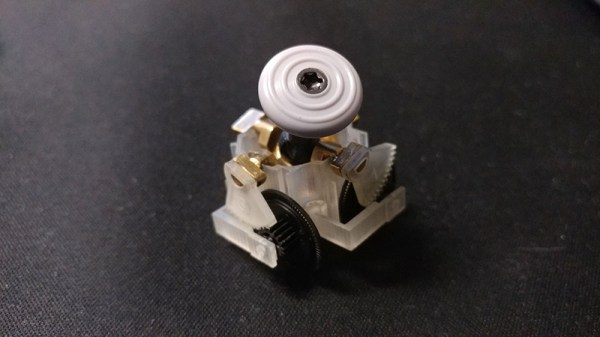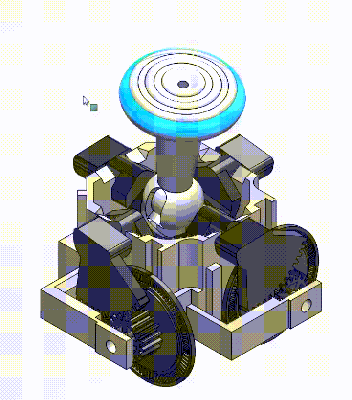Right up front, let us stipulate that we are not making fun of this project. Even its maker admits that it has no practical purpose. But this 3D-printed Commodore-style rotary dial keypad fails to be practical on so many levels that it’s worth celebrating.
And indeed, celebrating deprecated technology appears to be what [Jan Derogee] had in mind with this build. Rotary dials were not long ago the only way to place a call, and the last time we checked, pulse dialing was still supported by some telephone central office switchgear. Which brings us to the first failure: with millions of rotary dial phones available, why build one from scratch? [Jan] chalks it up to respect for the old tech, but in any case, the 3D-printed dial is a pretty good replica of the real thing. Granted, no real dial used a servo motor to return the dial to the resting state, but the 3D-printed springs [Jan] tried all returned the dial instantly, instead of the stately spin back that resulted in 10 pulses per second. And why this has been done up VIC-20 style and used as a keypad for Commodore computers? Beats us. It had to be used for something. That the software for the C-64 generates DTMF tones corresponding to the number dialed only adds to the wonderful weirdness of this. Check out the video below.
We’ll hand it to [Jan], he has a unique way of looking at the world, especially when it comes to clocks. We really enjoyed his persistence of phosphorescence clock, and his screw-driven linear clock turns the standard timekeeping UI on its head.
Continue reading “3D-Printed Rotary Dial Keypad Is Wonderfully Useless”