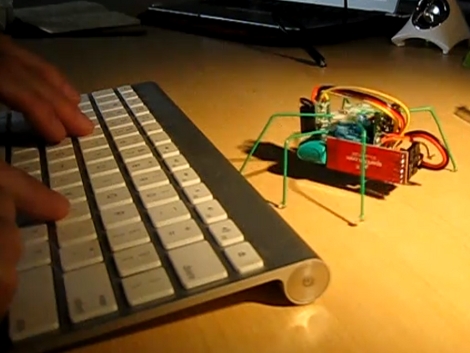This is [Robert Jarvis’] new MIDI controller which he has christened the Archaeopteryx. It makes its home (quite nicely might we add) in a discarded wooden cutlery case. This provides a strong and stable base for the controls while keeping the electrical connections close at hand for any rewiring or repair work.
The interface is made up of several different input devices. The guts from two Korg Nanokontrols donated the sliders and pots. These are both USB devices and they join with a USB keyboard which has been rewired to work with the colorful push buttons. All three devices connect to a hub inside which makes the device work using just one cable connection to the computer.
There’s a lot of wiring shoved into that shallow case. But if he keeps the keyboard mapping straight we think it won’t be too hard to configure the device. We like it that [Robert] included a snapshot of the back-of-the-envelope prototyping plans he made. This kind of ‘how I got there’ information is what we’re looking for when choosing projects to feature.