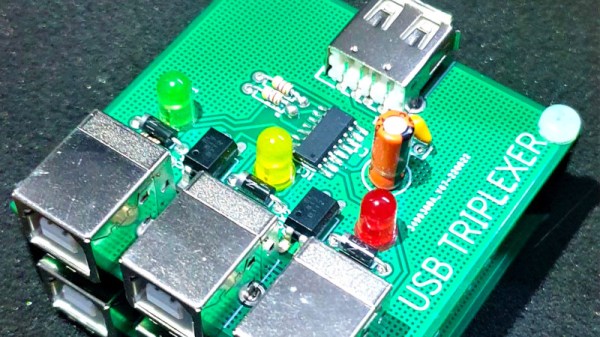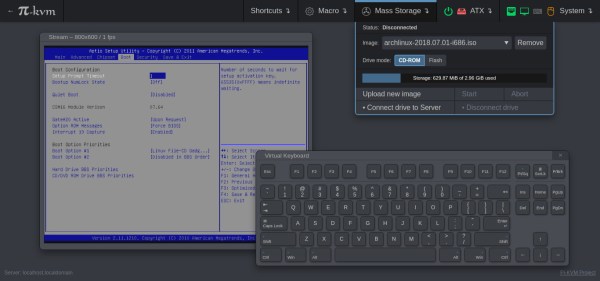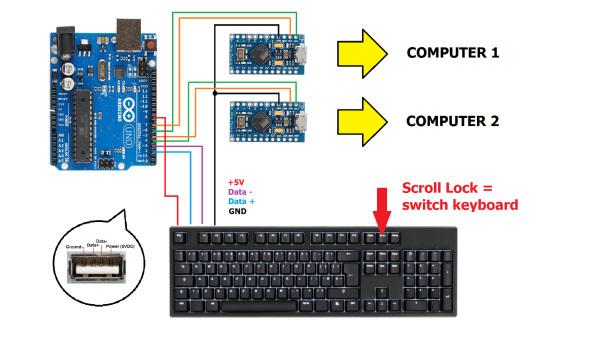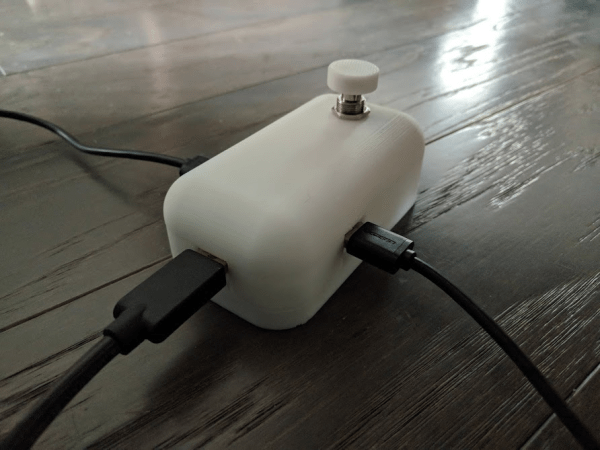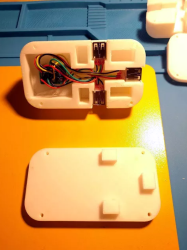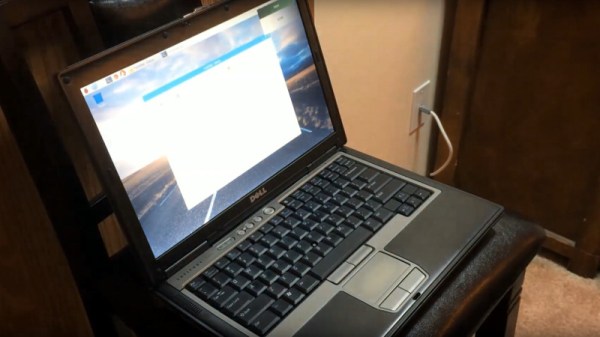Many of us will have the problem of several computers on the same desk, and to avoid clutter we’ll use a KVM switch to share the peripherals. [The Turbanned Engineer] has an interesting solution to this problem in the form of a USB triplexer. It’s a device that routes USB data lines depending upon which of its connections is powered up.
The circuit is simple enough: a CMOS analogue multiplexer does the routing, and a set of opto-couplers do the selecting based on the power inputs. A set of USB A sockets connect to the computer, and a USB B socket connects to the peripheral.
We’re not entirely sure whether an analogue multiplexer chip would be good for the higher-speed USB data rates, but since keyboards and mice talk at the slowest data rates, we think he’ll get away with it. Either way making a USB switch however basic with such mundane components has something of the hack about it. What he does with the display we’re not so sure about, but at least his keyboard and mouse woes are dealt with.
Other similar switches we’ve featured have been somewhat more basic.