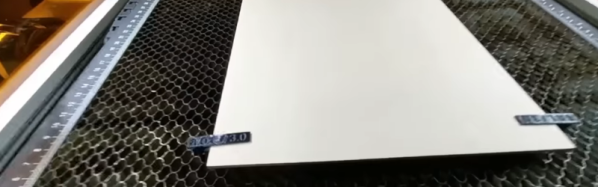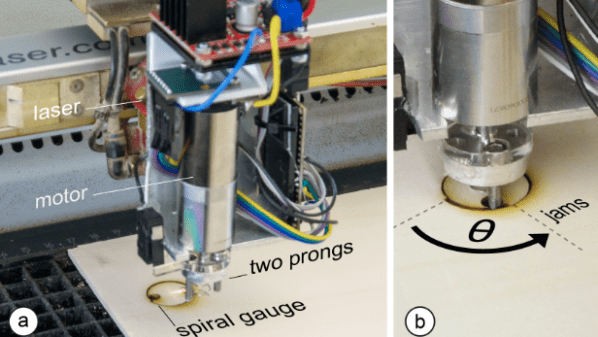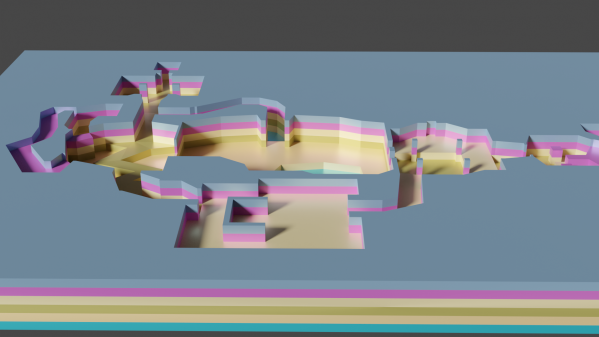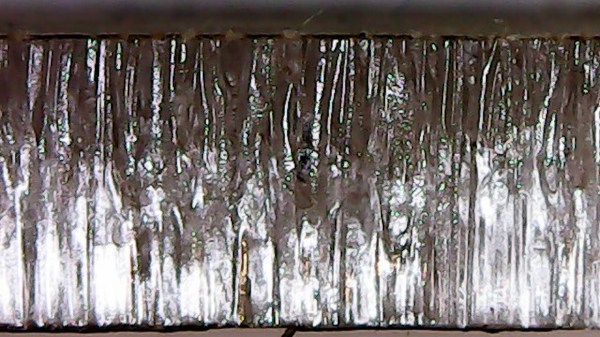Your first 3D print probably seemed pretty amazing. But if you revisit it after a few years, you’ll likely notice it wasn’t nearly as good as you thought. We improve our printers and our processes and the new better results become normal. If you have a laser cutter, you may go through the same iteration. At first, you are happy just to get scorch marks on the workpiece. But when you move to cutting, you want cleaner cuts. You put tape over the work, add air assist, and invest in a honeycomb bed. Each step gets you better results, but you can always improve.
[The Louisiana Hobby Guy] (also known as [Rich]) knows a lot about the practical side of lasers. He suggests using standoff pins to not just secure the part to the honeycomb bed but lift it up a little, allowing air to flow under the part and lets the laser easily cut all the way through. You can see them in action in the video below.
This is a cheap upgrade to prevent flashback when cutting. [Rich] explains how to size them properly and even how to make your own if you don’t want to buy them off the shelf. You can laser cut hold-down pins from plans [Rich] provides, although he prefers to 3D print them, and you can do that, too. Most beds look similar, but if yours is an oddball, you might have to modify them slightly. He has regular dog clamps and the antiflashback standoffs, so you can make some of each. You can also buy them online. Most do not have the antiflashback feature, but at least one vendor that [Rich] points out does have them
If you don’t like the ones [Rich] shows, you can find 3D models for similar pins in the usual places. You can also design them yourself if you want them exactly how you want.
A good thing to add to your laser cutting workflow. [Rich’s] channel is full of great stuff. If you want to know more about air assist, we’ve added it to our cutters. If you are serious about precision cuts, know your kerf, too.