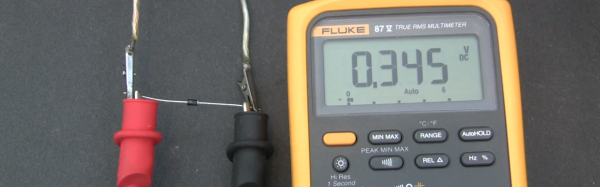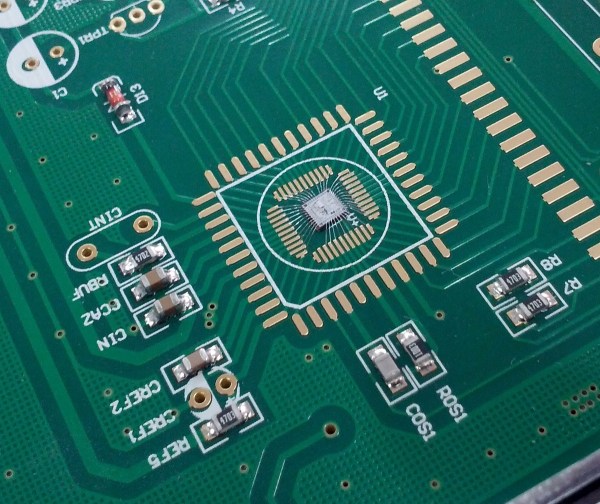Apex Minecraft hosting recently held a scholarship competition. The person who sent in the best essay would win a $2,000 scholarship. The winning essay starts, “Five years ago, at age 13, I built an entire computer from scratch. Assembled from basic components: wires, torches, repeaters, pistons, and blocks, it was capable of rendering images to a display, multiplying and dividing numbers, and even calculating square roots.” I had to read it twice before it clicked that he was talking about a computer built entirely in a fictional universe.
It’s no wonder that he’s now a freshman at college, pursuing a degree in computer engineering. After reading this, I started to reminisce. The first computer I ever had access to was my mother’s laptop. It had an install of QBASIC on it, and I remember using it to make a few text based games. Later on when we got our first family computer I remember spending hours getting no better at video game programming using QBASIC.
It went on and on. I remember doing AI for video games in DarkBasic. I remember doing physics and collisions. Eventually I found my way to html, then php, to make websites about games (which are too terrible to share with you). So when the time came to program robots I was absolutely fearless. It just seemed like such a natural extension of what I already knew that it never occurred to me to be thankful for the time I spent trying to make my own simple little games until much later.
In the end I am still occasionally making little forays into game programming when I want to learn a new language or get back up to speed. It never occurred to me that perhaps this was just the way I’ve always learned a language.
Later on in the winner’s essay he goes on to describe his minecraft community. They taught new players. They taught themselves. They hung out and became friends. The writer gained a sense of self as a user of computers, a teacher of skills, a good member of a community, and a solver of problems. Unlike some of his classmates he won’t go to college and have to learn if he’s good enough. He’ll already know. All it took was a silly block based game.
Did any of you have seemingly frivolous endeavors show up as a foundation for your life and learning far into the future? Tell in the comments below how this ended up shaping your career.

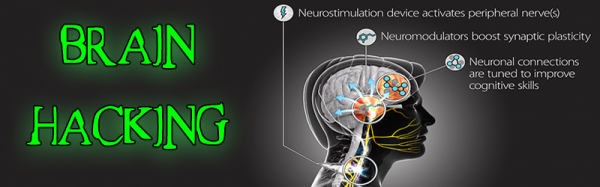
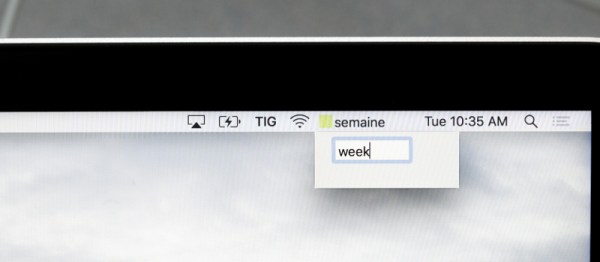
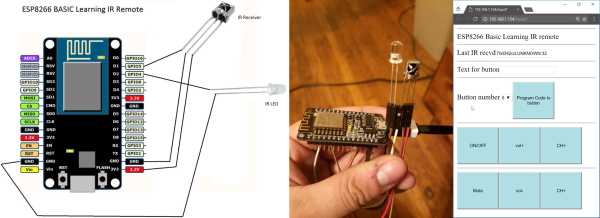

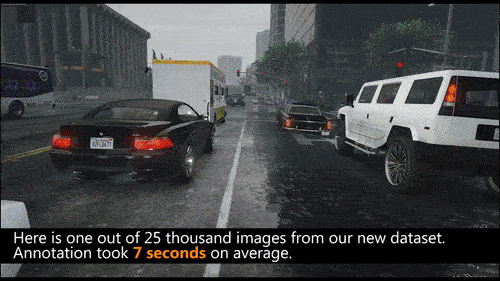
 The hard problem with this approach is getting a large enough sample for the machine learning to be viable. The idea is this: the virtual world provides a far more efficient solution to supplying enough data to these programs compared to the time-consuming task of annotating object data from real-world images. In addition to scaling up the amount of data, researchers can manipulate weather, traffic, pedestrians and more to create complex conditions with which to train AI.
The hard problem with this approach is getting a large enough sample for the machine learning to be viable. The idea is this: the virtual world provides a far more efficient solution to supplying enough data to these programs compared to the time-consuming task of annotating object data from real-world images. In addition to scaling up the amount of data, researchers can manipulate weather, traffic, pedestrians and more to create complex conditions with which to train AI.