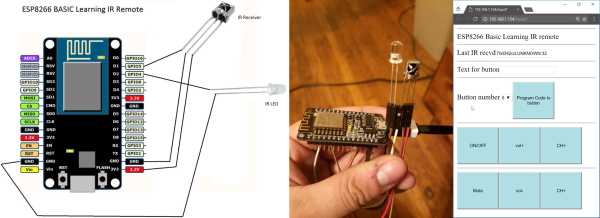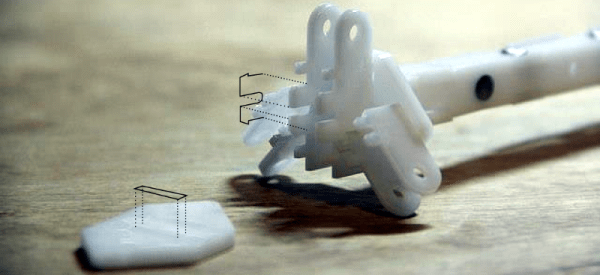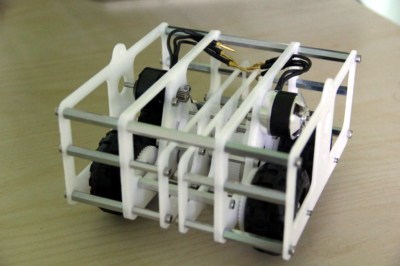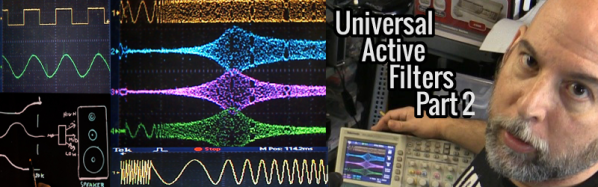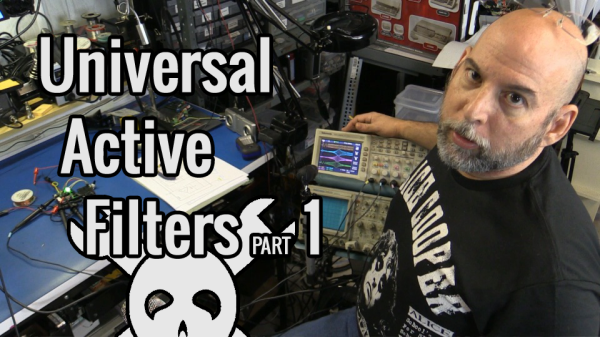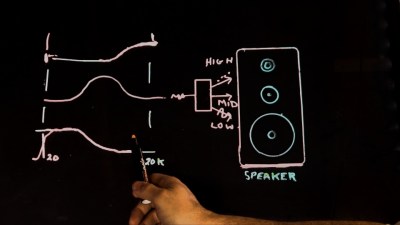Porting DOOM to run on hardware never meant to run it is a tradition as old as time. Getting it to run on embedded devices, ancient computers, virtual computers, and antique video game consoles are all classic hacks, but what DOOM ports have been waiting for is something with universal applicability that don’t need a bespoke solution for each piece of hardware. Something like DOOM running within a bootloader.
The bootloader that [Ahmad] works with is called Barebox and is focused on embedded systems, often those running Linux. This is the perfect environment for direct hardware access, since the bootloader doubles as a bare metal hardware bring-up toolkit. Now that DOOM runs on this bootloader, it effectively can run anywhere from embedded devices to laptops with minimal work, and although running it in a bootloader takes away a lot of the hard work that would normally need to be done during a port, it may still need some tweaking for specific hardware not otherwise supported.
For those already running Barebox, the bareDOOM code can be found on [Ahmad]’s GitHub page. For those not running Barebox, it does have a number of benefits compared to other bootloaders, even apart from its new ability to play classic FPS games. For those who prefer a more custom DOOM setup, though, we are always fans of DOOM running within an NES cartridge.