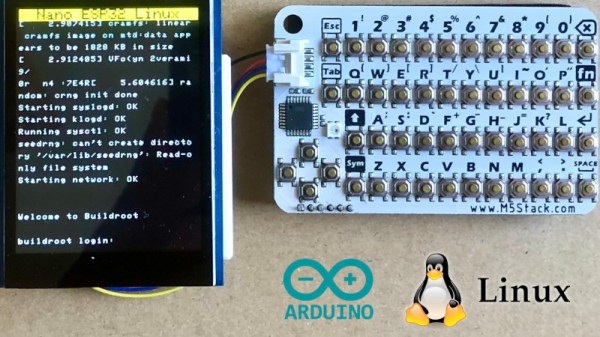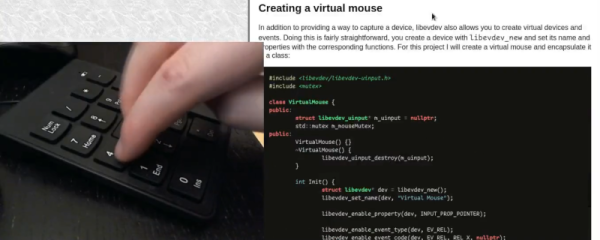Maybe you have a vintage old-school computer. Maybe you have a replica. Maybe you just want to run SIMH and relive the glory days of CP/M or VMS. The problem is, it looks kind of silly to have CP/M running in your beautiful X11 terminal window full of 3D animations, opacity effects, and special fonts. You could buy an old CRT monitor. That would be cool, too, because on a modern screen, you don’t get scan lines and all the crummy artifacts that go along with an electron beam and phosphor display device. Or you can grab retro-cool-term.
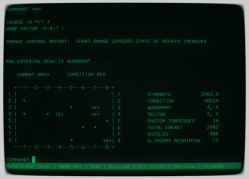
Even if you don’t have an old computer, the program will work fine to simply run your shell for everyday use. Confound the youngsters when they see your terminal with scan lines and CRT jitter updating the latest packages.
What Is It?
If you want a shell in a GUI, you used to use xterm, although most people use something more modern. I use Konsole, but some like RXVT or whatever terminal your distro favors. Cool-retro-term is just a replacement for this. By default, it only opens a shell prompt.