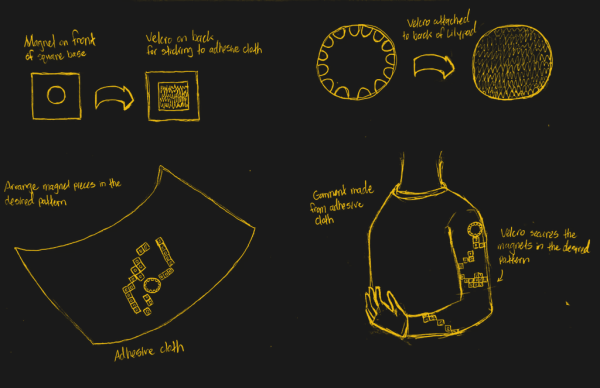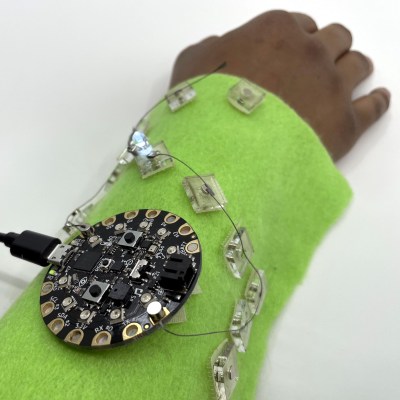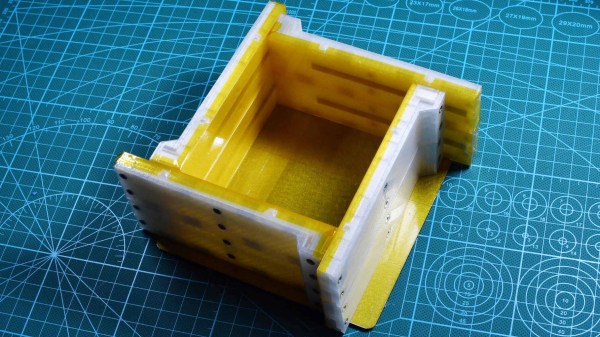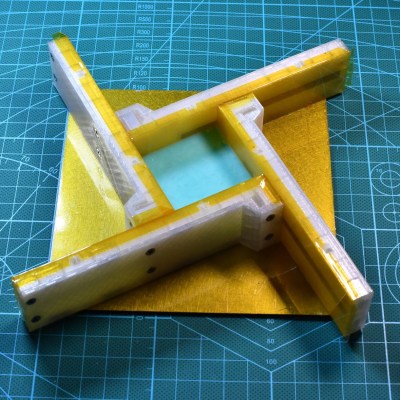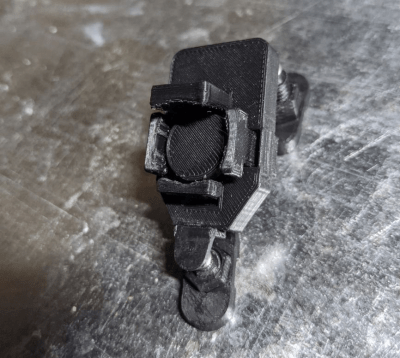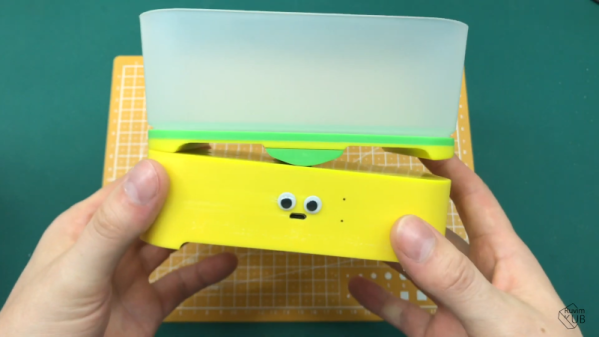Today, prostheses and exoskeletons are controlled using electromyography. In other words, by recording the electrical activity in muscles as they contract. It’s neither intuitive nor human-like, and it really only shows the brain’s intent, not the reality of what the muscle is doing.
 Researchers at MIT’s Media Lab have figured out a way to use magnets for much more precise control, and they’re calling it magnetomicrometry (MM). By implanting pairs of tiny ball magnets and tracking their movement with magnetic sensors, each muscle can be measured individually and far more accurately than with electromyography.
Researchers at MIT’s Media Lab have figured out a way to use magnets for much more precise control, and they’re calling it magnetomicrometry (MM). By implanting pairs of tiny ball magnets and tracking their movement with magnetic sensors, each muscle can be measured individually and far more accurately than with electromyography.
After embedding pairs of 3mm diameter ball magnets into the calves of turkeys, the researchers were able to detect muscle movement in three milliseconds, and to the precision of thirty-seven microns, which is about the width of a human hair. They hope to try MM on humans within the next couple of years. It would be a great solution overall if it works out, because compared with the electromyography method, MM is cheaper, less invasive, and potentially permanent. Couple MM with a new type of amputation surgery called AMI that provides a fuller range of motion, less pain overall, and finer control of prosthetics, and the future of prostheses and rehabilitation looks really exciting. Be sure to check out the video after the break.
There’s more than one way to control prostheses, such as deep learning and somatosensory stimulation.
Continue reading “Magnets Could Give Prosthetic Control A Leg Up”