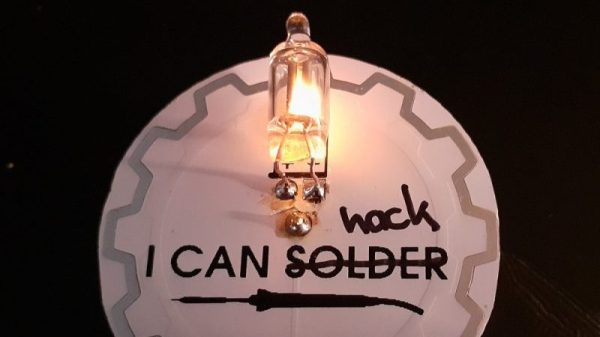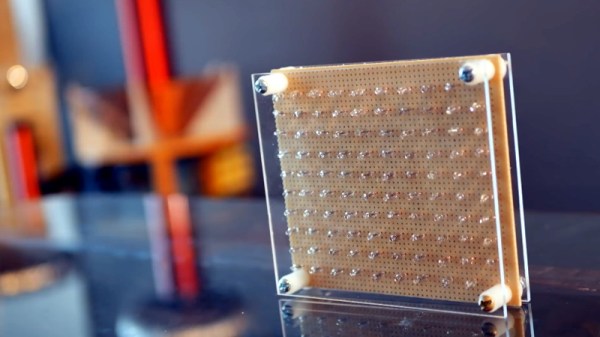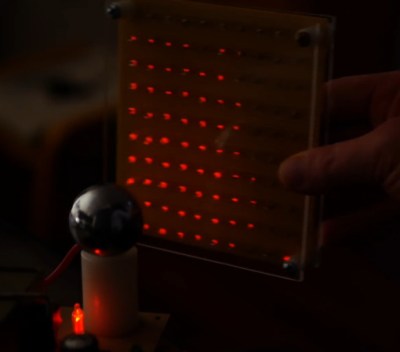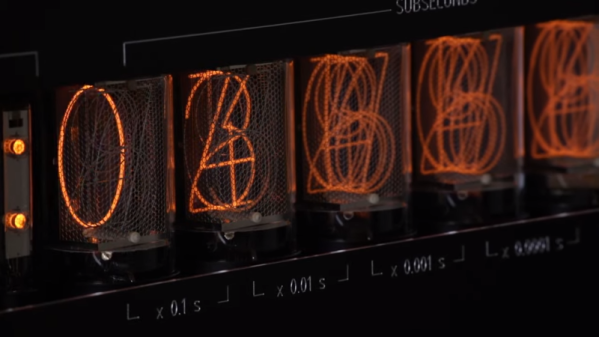The low-cost LED has changed the way we approach lighting in all its forms, allowing complex addressable displays and all sorts of lighting goodness. But what did we do before we had cheap LED arrays? Use neon bulbs, perhaps? That’s exactly what [Manawyrm] has done with her chainable 8×8 neon matrix boards, taking 64 neon indicator bulbs and driving each from mains potential with an individual triac. A line of 74HC595s handle the data transfer, floating at mains voltage while their ESP32 driver is kept safe by a set of isolators.
A Twitter post shows it in action, but perhaps the most hackworthy praise should be reserved for the test rig. Unable to source a variable 230 V mains supply for testing the array, she applied a 50 Hz sine wave to an audio power amplifier, and replaced the speaker with the low voltage side of a mains transformer. It’s the sort of hack we can’t help liking.
Neons have generally featured here as novelties rather than as significant displays in their own right. They’re interesting components that everyone should have a play with, not least because the possess negative resistance, and can be made to oscillate.