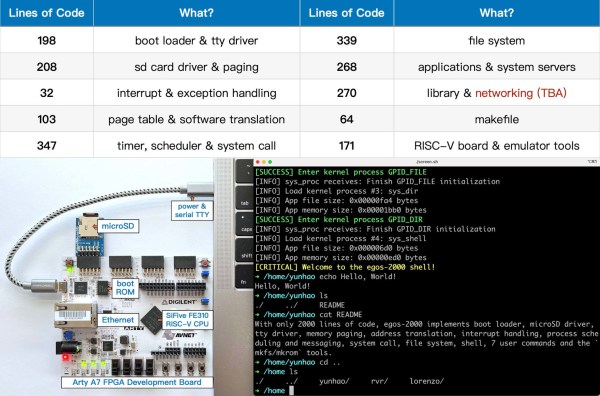Windows, macOS, and Linux are the three major desktop OSs in today’s world. However, there could soon be a new contender, with Google stepping up to the plate (via The Verge).
You’ve probably used Google’s operating systems before. Android holds a dominant market share in the smartphone space, and ChromeOS is readily available on a large range of notebooks intended for lightweight tasks. Going forward, it appears Google aims to leverage its experience with these products and merge them into something new under the working title of “Aluminium OS.”
The news comes to us via a job listing, which sought a Senior Product Manager to work on a “new Aluminium, Android-based, operating system.” The hint is in the name—with speculation that the -ium part of Aluminium indicates its relationship to Chromium, the open-source version of Chrome. The listing also indicated that the new OS would have “Artificial Intelligence (AI) at the core.” At this stage, it appears Google will target everything from cheaper entry level hardware to mid-market and premium machines.
It’s early days yet, and there’s no word as to when Google might speak more officiously on the topic of its new operating system. It’s a big move from one of the largest tech companies out there. Even still, it will be a tall order for Google to knock off the stalwart offerings from Microsoft and Apple in any meaningful way. Meanwhile, if you’ve got secret knowledge of the project and they forget to make you sign an NDA, don’t hesitate to reach out!





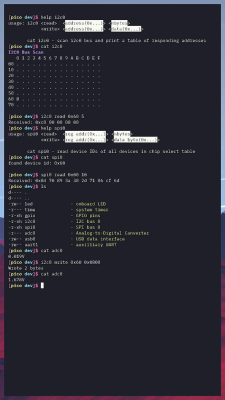 BreadboardOS is built on top of FreeRTOS. It’s aim is to enable quick prototyping with the Pi Pico. Don’t confuse operating system with a graphical environment — BreadboardOS is command-line based. You’d typically interface with it via a serial terminal emulator, but joy of joys, it does support color!
BreadboardOS is built on top of FreeRTOS. It’s aim is to enable quick prototyping with the Pi Pico. Don’t confuse operating system with a graphical environment — BreadboardOS is command-line based. You’d typically interface with it via a serial terminal emulator, but joy of joys, it does support color!