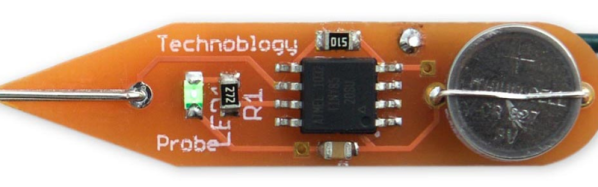These are tough times for American hackers, and rife with uncertainty. Trade wars are on, off, on again– who can keep track? If you’re used to getting everything from China, that can really cramp your style. [Jeremy Cook] took the time to write up his experience prototyping with American-made PCBs, just in time for us to totally miss Independence Day.
The project was a simple nightlight, using a single LED, a photoresistor, a transistor, and a CR2032 battery. The CR2032 battery does complicate things, though: [Jeremy] figured out a neat way to hold the battery using a PCB cutout, but it needs to be a 0.8 mm board. (That’s going to matter in a moment.) He’s put that PCB on GitHub if you’re interested.
To start off, JLBPCB is the Chinese clearing house of choice for [Jeremy], and they quoted a very cheap $7.10 for 20 boards. The problem was that shipping across the Pacific Ocean, plus the ever-wavering tariff charge, brought the price to $48.08. About five dollars of which was from tariffs; the rest you can put down to the cost of jet fuel and the size of the Pacific Ocean.
On the other hand, OSH Park, was able to get [Jeremy] three of their pretty purple PCBs for $7.75 all-inclusive. Overall, since he’s prototyping and does not want 20 boards this revision, [Jeremy] saves quite a lot by staying local– including the environmental impact of shipping and laxer regulations in China, if that sort of thing matters to you.
The suprizing thing is the turnaround time: [Jeremy] got his pretty purple PCBs from OSH Park a full twenty days after ordering. Similar orders from China take only a week, which is just mind-blowing when you stop and think about the great honking ocean in the way. We could perhaps cut OSH Park some slack in that 0.8 mm boards are not the most common, but their quoted turnaround time for two-layer prototypes is minimum 12 days.
They do offer a “super-swift” option for two-layer boards, but then they lose on price. As [Jeremy] points out, there are always tradeoffs. If you’re really in a hurry, nothing’s faster than milling the boards yourself. Or you could go the old-school toner-transfer etching route.
Our thanks to [Jeremy] for the tip. If you’ve got a better way to prototype, do send us a tip about it. Also, please us know in the comments if you’ve tried an in-country PCB fabricator, and how it compared to the usual offerings from the PRC.


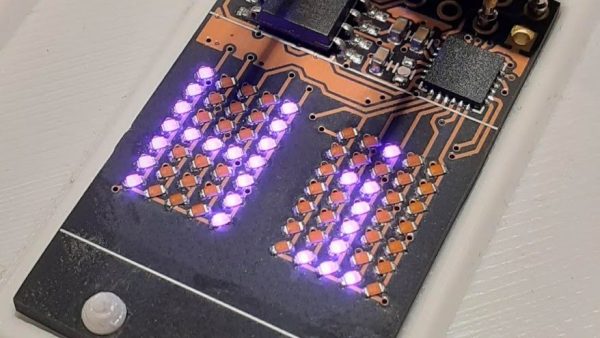


 Don’t take that the wrong way, there’s still a lot of creativity that [Steve] over at Big Mess o’ Wires used to make it look this great. The key element here is that copper and solder mask placements have extremely fine pitch. After placing the LEDs and resistors there’s a lot of blank space which was filled with what you might see in the night sky through your telescope. What caught our eye about this badge is the fidelity of the ringed planet.
Don’t take that the wrong way, there’s still a lot of creativity that [Steve] over at Big Mess o’ Wires used to make it look this great. The key element here is that copper and solder mask placements have extremely fine pitch. After placing the LEDs and resistors there’s a lot of blank space which was filled with what you might see in the night sky through your telescope. What caught our eye about this badge is the fidelity of the ringed planet.