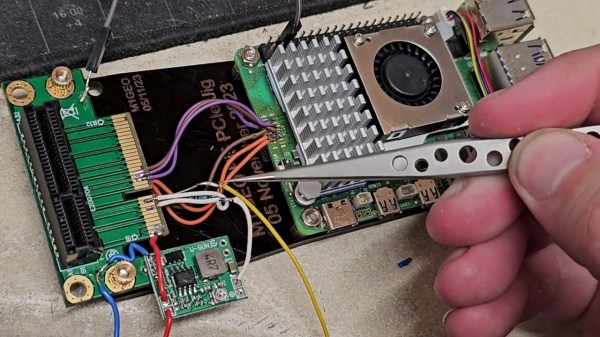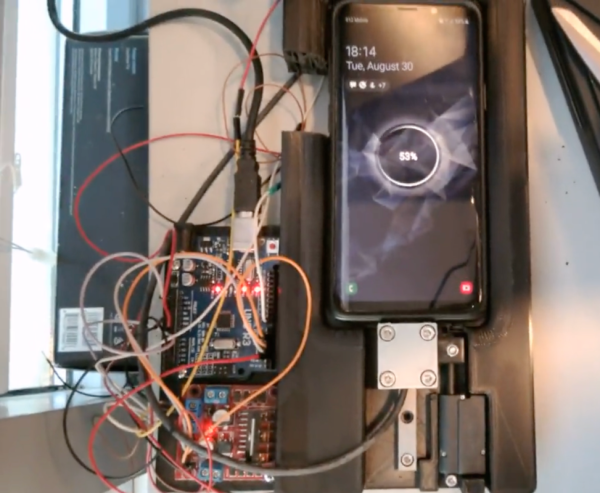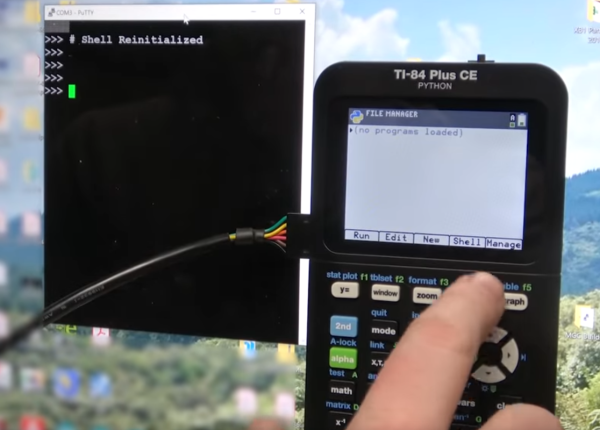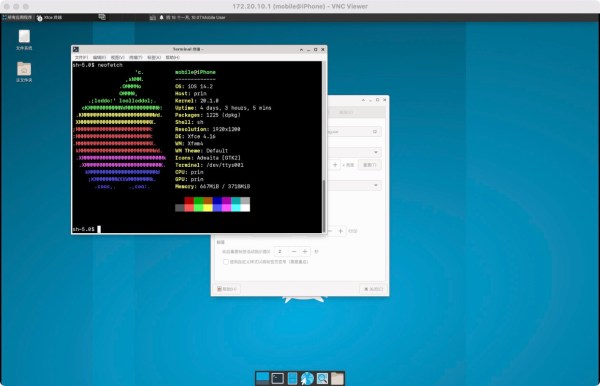DOOM used to primarily run on x86 PCs. It later got ported to a bunch of consoles with middling success, and then everything under the sun, from random embedded systems to PDFs. Now, thanks to [Wojciech Graj], you can even play it in Microsoft Word.
To run DOOM inside Microsoft Word, you must enable VBA macros, and ignore security warnings, to boot. You’ll need a modern version of Word, and it will only work on Windows on an x64 CPU. As you might imagine, too, the *.DOCM file is not exactly lightweight. It comes in at 6.6 MB, no surprise given it contains an entire FPS. It carries inside it a library called doomgeneric_docm.dll and the whole doom1.wad data file. Once the file is opened, a macro then extracts all the game data and executes it.
If you think that Microsoft Word doesn’t really have a way of displaying live game graphics, you’d be correct. Instead, that DLL is creating a bitmap image of the game state for every frame, which is then displayed inside Word itself. It uses the GetAsyncKeyState function to grab inputs from the arrow keys, number keys, and CTRL and space so the player can move around. It certainly sounds convoluted, but it actually runs pretty smoothly given all the fuss.
While this obviously works, you shouldn’t get in the habit of executing random code in your word processor. It’s just not proper, you see, like elbows on the dinner table! And, you know. It’s insecure. So don’t do that.
Continue reading “You Can Now Play DOOM In Microsoft Word, But You Probably Shouldn’t”