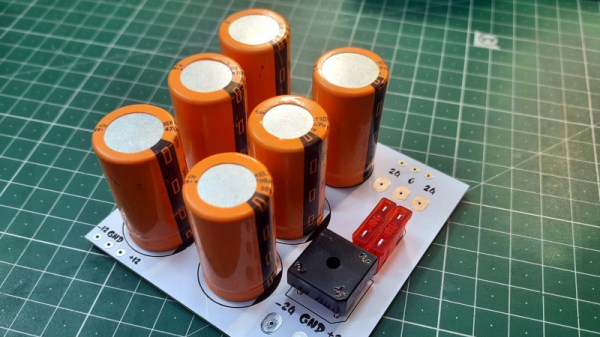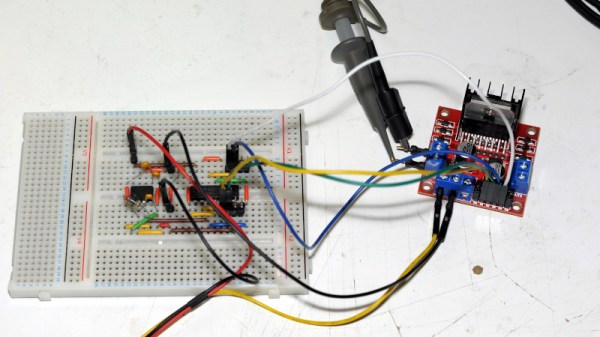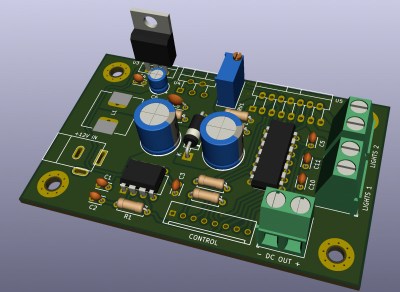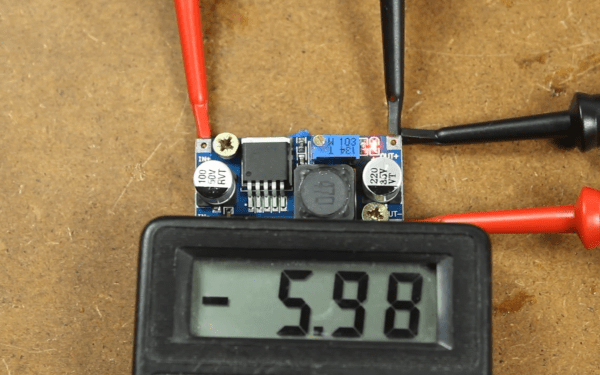Recently I needed a dual voltage power supply to test a newly-arrived PCB, but my usual beast of a lab power supply was temporarily at a client’s site. I had a FNIRSI programmable power supply which would have been perfect, but alas, I had only one. While digging around in my junk box I found several USB-C power-delivery “trigger” boards which I bought for an upcoming project. These seemed almost too small for the task at hand, but after a little research I realized they would work quite well.
The ones I had used the Injoinic IP2721 USB-C power delivery chip, commonly used in many of these boards. Mine had been sold pre-configured for certain output voltages, but they were easy to re-jumper to the voltages I needed, +5 VDC and +20 VDC. The most challenging aspect was physically using them — they are the size of a fingernail. This version had through-hole output pads on 0.1″ centers, so I decided to solder them to the base of a standard MTA pin header. A few crimps later and I was up and running, along with the requisite pair of USB-C cables and power adapters.
For just a few dollars each, these trigger boards are useful to have in your toolbox, both for individual projects and for use in a pinch. We reviewed these modules a couple of years ago, and check out the far more flexible PD Micro that we covered last year.