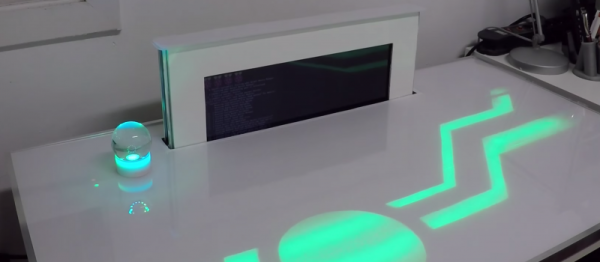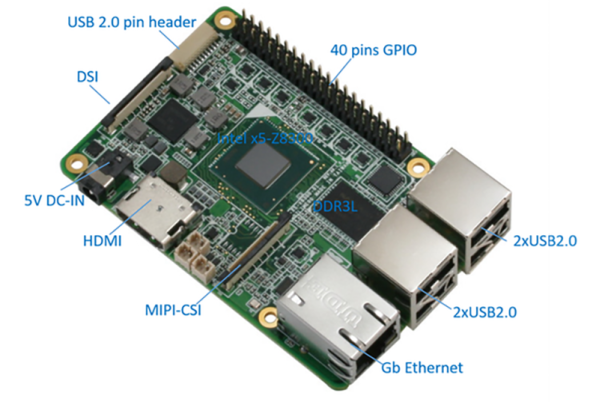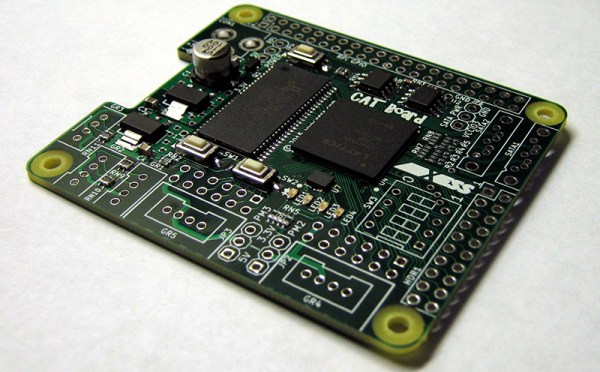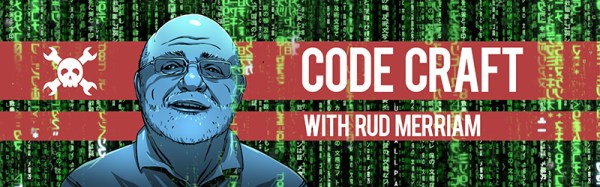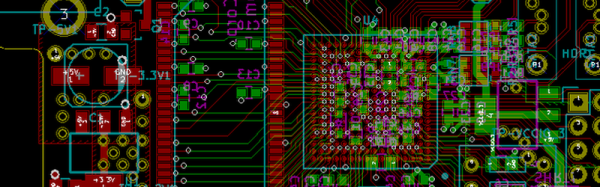[InitialState] posted a great multipart tutorial about building what he calls a “Hyper-local Weather Dashboard.” In plain language, he created a Raspberry Pi-based web page that fuses weather data from Wunderground along with locally sensed weather data.
The tutorial has thee parts. The first part covers reading data from Wunderground using their developer’s API (you’ll need an API key; a free one is good for 500 queries a day). The second part covers using the Pi Sense HAT to measure local temperature, humidity, and pressure. The final part ties it all together using producing the hyper-local weather dashboard (whatever that really means).
We talked about the Sensor HAT earlier (and there’s more info in the video, below). Seems like those lights could do something, although that wouldn’t do you any good over a web interface. This is a good-looking project (and tutorial) and easy enough that it would be a good place to start
experimenting with the Raspberry Pi.
Continue reading “Raspberry Pi Sense HAT Super Weather Dashboard”