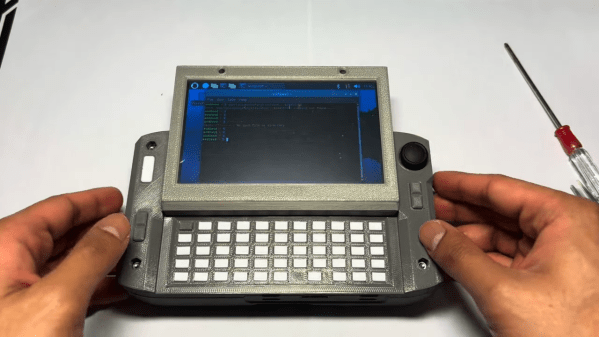The older Raspberry Pi boards have had a long life, serving faithfully since 2012. Frankly, their continued support is a rarity these days — it’s truly incredible that an up-to-date OS image can still be downloaded for them in 2025. All good things must eventually come to an end though, and perhaps one of the first signs of that moment for the BCM2385 could be evident in Phoronix’s report on Debian dropping support for MIPS64EL & ARMEL architectures. Both are now long in the tooth and other than ARMEL in the Pi, rarely encountered now, so were it not for the little board from Cambridge this might hardly be news. But what does it mean for the older Pi?
It’s first important to remind readers that there’s no need to panic just yet, as the support is going not for the mainstream Debian releases, but the unstable and experimental ones. The mainstream Debian support period for the current releases presumably including the Debian-based Raspberry Pi OS extends until 2030, which tallies well with Raspberry Pi’s own end-of-life date for their earlier boards. But it’s a salutary reminder that that the clock’s ticking, should (like some of us) you be running an older Pi. You’ve got about five years.