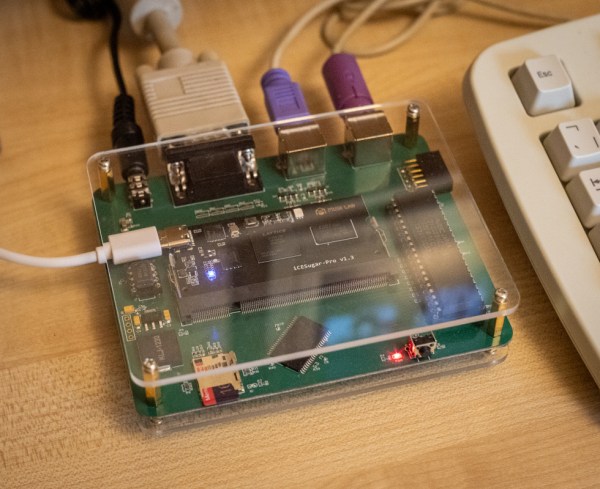Nothing lasts forever, and that includes the ROMs required to make a retrocomputer run. Even worse, what if you’re rolling your own firmware? Period-appropriate EPROMs and their programmers aren’t always cheap or easy to get a hold of these days. [Kyo-ta04] had that problem, and thanks to them, we now all have a solution: Pico2ROMEmu, a ROM emulator based on, you guessed it, the Raspberry Pi Pico2.
retrocomputing380 Articles
Diskette Game Floppy Flopper Is Certainly No Flop
There’s a tactile joy to the humble 3.5″ floppy that no USB stick will ever match. It’s not just the way they thunk into place in a well-made drive, the eject button, too, is a tactile experience not to be missed. If you were a child in disk-drive days, you may have popped a disk in-and-out repeatedly just for the fun of it — and if you weren’t a child, and did it anyway, we’re not going to judge. [igor] has come up with a physical game called “Floppy Flopper” that provides an excuse to do just that en masse, and it looks like lots of fun.
It consists of nine working floppy drives in a 3×3 grid, all mounted on a hefty welded-steel frame. Each drive has an RGB LED above it. The name of the game is to swap floppies as quickly as possible so that the color of the floppy in the drive matches the color flashing above it. Each successful insertion is worth thirteen points, tracked on a lovely matrix display. Each round is faster than the last, until you miss the window or mix up colors in haste. That might make more sense if you watch the demo video below.
Continue reading “Diskette Game Floppy Flopper Is Certainly No Flop”
In Praise Of Plasma TVs
I’m sitting in front of an old Sayno Plasma TV as I write this on my media PC. It’s not a productivity machine, by any means, but the screen has the resolution to do it so I started this document to prove a point. That point? Plasma TVs are awesome.
Always the Bridesmaid, Never the Bride
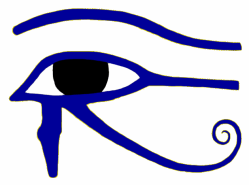
It’s funny, because I firmly believe that without plasma displays, CRTs would have never gone away. Perhaps for that I should hate them, but it’s for the very reasons that Plasma won out over HD-CRTs in the market place that I love them.
What You Get When You Get a Plasma TV
I didn’t used to love Plasma TVs. Until a few years ago, I thought of them like you probably do: clunky, heavy, power-hungry, first-gen flatscreens that were properly consigned to the dustbin of history. Then I bought a house.
The house came with a free TV– a big plasma display in the basement. It was left there for two reasons: it was worthless on the open market and it weighed a tonne. I could take it off the wall by myself, but I could feel the ghost of OSHA past frowning at me when I did. Hauling it up the stairs? Yeah, I’d need a buddy for that… and it was 2020. By the time I was organizing the basement, we’d just gone into lockdown, and buddies were hard to come by. So I put it back on the wall, plugged in my laptop, and turned it on.
I was gobsmacked. It looked exactly like a CRT– a giant, totally flat CRT in glorious 1080p. When I stepped to the side, it struck me again: like a CRT, the viewing angle is “yes”. Continue reading “In Praise Of Plasma TVs”
FPGA Brings Antique Processor To Life
For the retro gaming enthusiast, nothing beats original hardware. The feel of the controllers and the exact timing of the original, non-emulated software provide a certain experience that’s difficult or impossible to replicate otherwise. To that end, [bit-hack] wanted to play the original EGA, 16-color version of The Secret of Monkey Island in a way that faithfully recreated the original and came up with this FPGA-based PC with a real NEC V20 powering it all.
The early 90s-style build is based on a low-power version of the V20 called the V20HL which makes it much easier to interface with a modern 3.3 V FPGA compared to the original 5 V chip. It’s still an IBM XT compatible PC though, with the FPGA tying together the retro processor to a 1 MB RAM module, a micro SD slot that acts as a hard disk drive, a digital-to-analog audio converter, and of course the PS/2 keyboard and mouse and VGA port. The mouse was one of the bigger challenges for [bit-hack] as original XT PCs of this era would have used a serial port instead.
With a custom PCB housed in a acrylic case, [bit-hack] has a modern looking recreation of an XT PC running an original processor and capable of using all of the period-correct peripherals that would have been used to play Monkey Island when it was first released.
FPGAs enable a ton of retrocomputing projects across a wide swath of platforms, and if you’re looking to get started the MiSTer FPGA project is a great resource.
Recreating The Destroyed Case Of LGR’s Rare 1980s Laptop
 A while back [Clint Basinger] of Lazy Game Reviews fame purchased a rare 1980s Halikan laptop. When he received the parcel, at first glance, everything seemed in order. Upon opening the original laptop bag, however, it was found that the combination of the heavy power supply in a side pocket and the brittle plastic of the laptop’s case had turned the latter into sad fragments of regret. At the time [Clint] wasn’t sure what he’d do, but fortunately [polymatt] stepped in with the joyful news: we can rebuild it; we have the technology.
A while back [Clint Basinger] of Lazy Game Reviews fame purchased a rare 1980s Halikan laptop. When he received the parcel, at first glance, everything seemed in order. Upon opening the original laptop bag, however, it was found that the combination of the heavy power supply in a side pocket and the brittle plastic of the laptop’s case had turned the latter into sad fragments of regret. At the time [Clint] wasn’t sure what he’d do, but fortunately [polymatt] stepped in with the joyful news: we can rebuild it; we have the technology.
Obviously, the sad plastic fragments of the original case weren’t going together again in any meaningful way, nor would this have been helpful, but the pieces, along with photos of an intact laptop, helped with the modelling of a digital model of the case. One model and one 3D printer is all you need. For this case, the print used ABS, with gaps between the segmented prints filled with an ABS slurry, as the case was too large to be printed without jumping through some hoops.
Continue reading “Recreating The Destroyed Case Of LGR’s Rare 1980s Laptop”
FLOSS Weekly Episode 850: One ROM To Rule Them All
This week Jonathan and Aaron chat with Piers Finlayson about One ROM! Why does the retro-computing world need a solution for replacement ROMs? How difficult was it to squeeze a MCU and layout into the original ROM footprint? And what’s next for the project? Listen to find out!
Continue reading “FLOSS Weekly Episode 850: One ROM To Rule Them All”
First Transistor Computer Reborn
Ok, we’ll admit it. If you asked us what the first transistorized computer was, we would have guessed it was the TC from the University of Manchester. After all, Dr. Wilkes and company were at the forefront and had built Baby and EDSAC, which, of course, didn’t use transistors. To be clear, we would have been guessing, but what we didn’t know at all was that the TC, with its magnetic drums and transistors in 1955, had a second life as a commercial product from Metropolitan-Vickers, called the Metrovick 950. [Nina Kalinina] has a simulator inspired by the old machine.
The code is in Python, and you can find several programs to run on the faux machine, including the venerable lunar lander. If you haven’t heard of the Metrovick, don’t feel bad. Oral histories say that only six or seven were ever built, and they were used internally within the company.