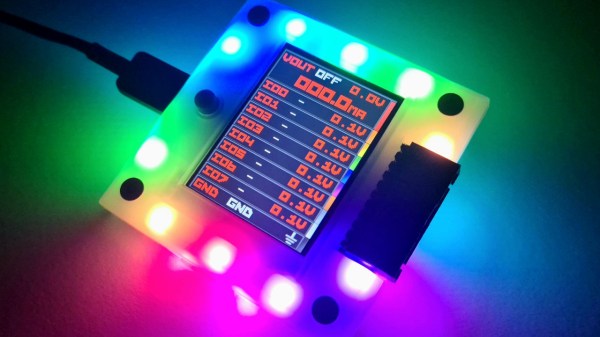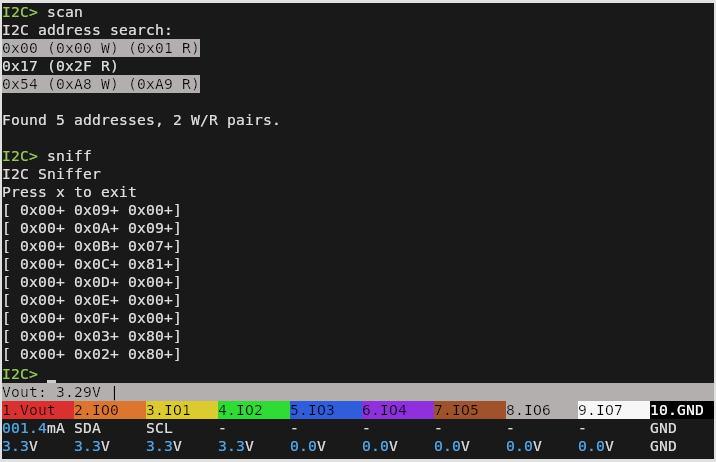Historically, efforts to create original games and tools, port over open source emulators, and explore a game console’s hardware and software have been generally lumped together under the banner of “homebrew.” While not the intended outcome, it’s often the case that exploring a console in this manner unlocks methods to run pirated games. For example, if a bug is found in the system’s firmware that enables a clever developer to run “Hello World”, you can bet that the next thing somebody tries to write is a loader that exploits that same bug to play a ripped commercial game.
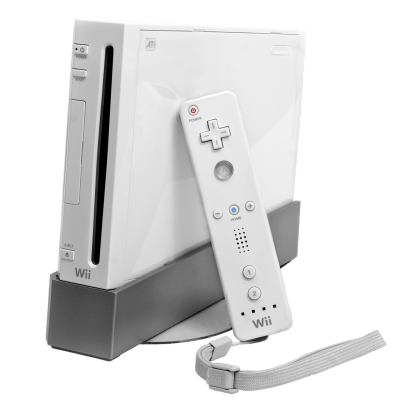 But for those who are passionate about being able to develop software for their favorite game consoles, and the developers who create the libraries and toolchains that make that possible, the line between homebrew and piracy is a critical boundary. The general belief has always been that keeping piracy at arm’s length made it less likely that the homebrew community would draw the ire of the console manufacturers.
But for those who are passionate about being able to develop software for their favorite game consoles, and the developers who create the libraries and toolchains that make that possible, the line between homebrew and piracy is a critical boundary. The general belief has always been that keeping piracy at arm’s length made it less likely that the homebrew community would draw the ire of the console manufacturers.
As such, homebrew libraries and tools are held to a particularly high standard. Homebrew can only thrive if developed transparently, and every effort must be taken to avoid tainting the code with proprietary information or code. Any deviation could be the justification a company like Nintendo or Sony needs to swoop in.
Unfortunately, there are fears that covenant has been broken in light of multiple allegations of impropriety against the developers of libogc, the C library used by nearly all homebrew software for the Wii and GameCube. From potential license violations to uncomfortable questions about the origins of the project, there’s mounting evidence that calls the viability of the library into question. Some of these allegations, if true, would effectively mean the distribution and use of the vast majority of community-developed software for both consoles is now illegal.
Continue reading “Libogc Allegations Rock Wii Homebrew Community”