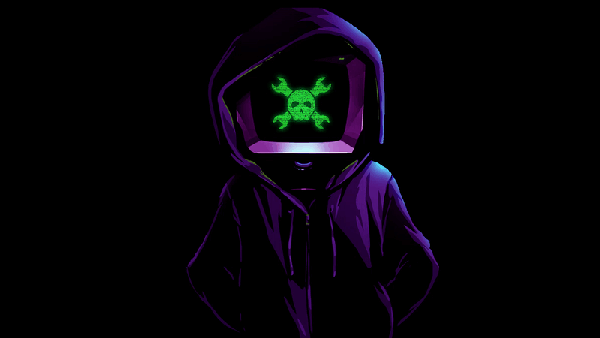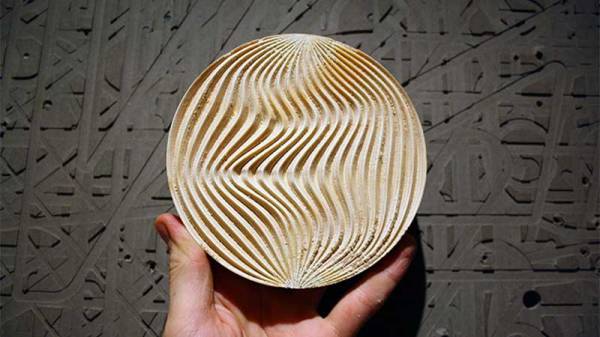Reverse-engineered schematics are de rigeur around these parts, largely because they’re often the key to very cool hardware hacks. We don’t get to see many mechanical reverse-engineering efforts, though, which is a pity because electronic hacks often literally don’t stand on their own. That’s why these reverse-engineered mechanical diagrams of the Quansheng UV-K5 portable amateur radio transceiver really caught our eye.
Part of the reason for the dearth of mechanical diagrams for devices, even one as electrically and computationally hackable as the UV-K5, is that mechanical diagrams are a lot less abstract than a schematic or even firmware. Luckily, this fact didn’t daunt [mdlougheed] from putting a stripped-down UV-K5 under a camera for a series of images to gather the raw data needed by photogrammetry package RealityCapture. The point cloud was thoughtfully scaled to match the dimensions of the radio’s reverse-engineered PC board, so the two models can work together.
The results are pretty impressive, especially for a first effort, and should make electromechanical modifications to the radio all the easier to accomplish. Hats off to [mdlougheed] for the good work, and let the mechanical hacks begin.