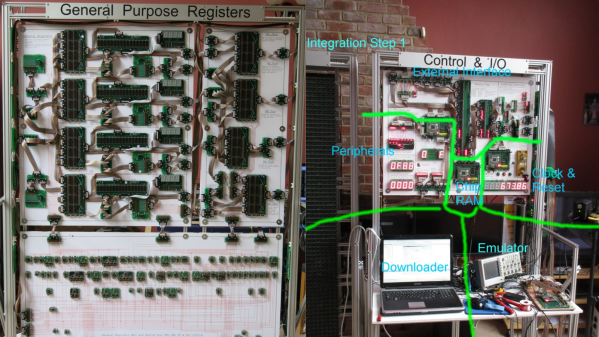Over the course of 10 years, [Bruce Campbell] has built himself a sleek pad out of a Boeing 727-200 in the middle of the picturesque Oregon countryside.
As you’d expect, there are a number of hurdles to setting up a freaking airplane as one’s home in the woods. Foremost among them, [Campbell] paid $100,000 for the aircraft, and a further $100,000 for transportation and installation costs to get it out to his tract of land — that’s a stiff upfront when compared to a down payment on a house and a mortgage. However, [Campbell] asserts that airplanes approaching retirement come up for sale with reasonable frequency, so it’s possible to find something at a lower price considering the cost of dismantling an airframe often compares to the value of the recovered materials.
Once acquired and transported, [Campbell] connected the utilities through the airplane’s existing systems, as well going about modifying the interior to suit his needs — the transparent floor panels are a nice touch! He has a primitive but functional shower, the two lavatories continue to function as intended, sleeping, dining and living quarters, and a deck in the form of the plane’s wing.
Continue reading “A Grounded Option For The Jet-Setting Homebody”