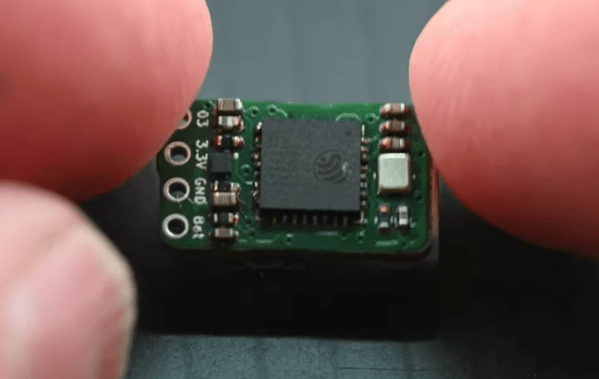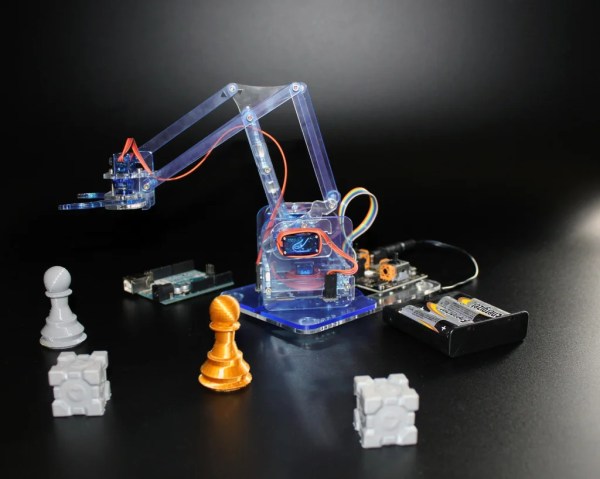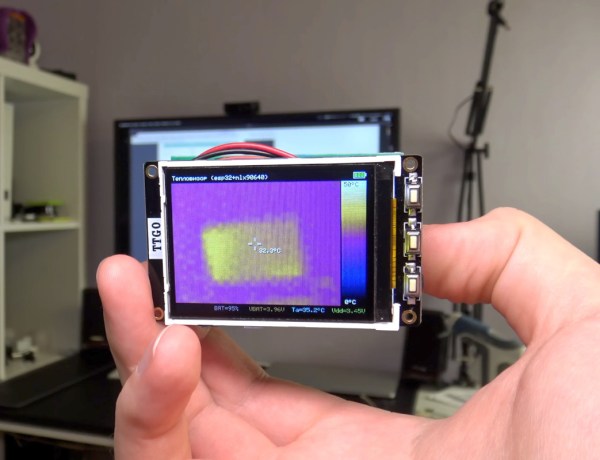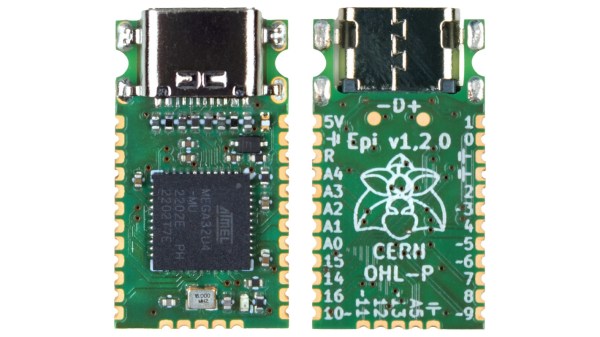For better or worse it seems to be human nature to compete with one another, as individuals or teams, rather than experience contentedness while moving to the woods and admiring nature Thoreau-style. On the plus side, competition often results in benefits for all of us, driving down costs for everything from agriculture to medical care to technology. Although perhaps a niche area of competition, the realm of “smallest USB device” seems to have a new champion: this PCB built by [Emma] that’s barely larger than the USB connector pads themselves.
With one side hosting the pads to make contact with a standard USB type-A connector, the other side’s real estate is taken up by a tiny STM32 microcontroller, four phototransistors that can arm or disarm the microcontroller, and a tiny voltage regulator that drops the 5V provided by the USB port to the 3.3V the STM32 needs to operate. This is an impressive amount of computing power for less than three millimeters of vertical space, and can operate as a HID device with a wide variety of possible use cases.
Perhaps the most obvious thing to do with a device like this would be to build a more stealthy version of this handy tool to manage micromanagers, but there are certainly other tasks that a tiny HID can be put to use towards. And, as far as the smallest USB device competition goes, we’d also note that USB-A is not the smallest connector available and, therefore, the competition still has some potential if someone can figure out how to do something similar with an even smaller USB connector.
Thanks to [JohnU] for the tip!