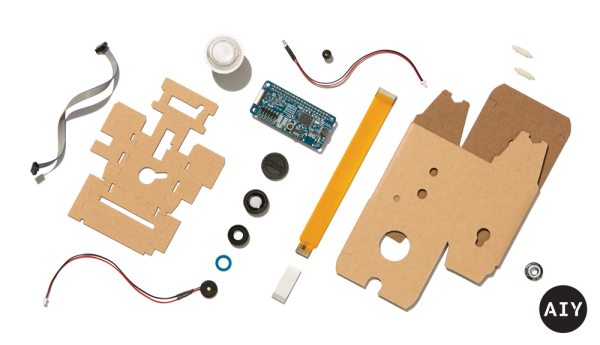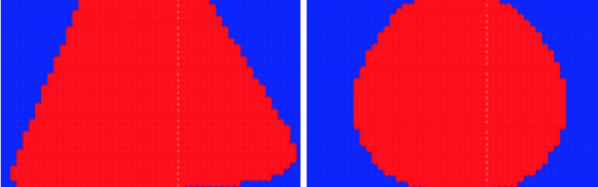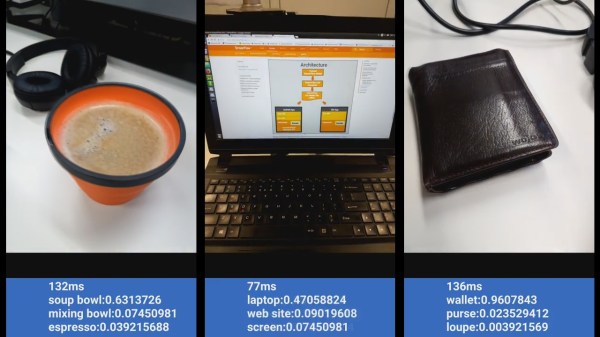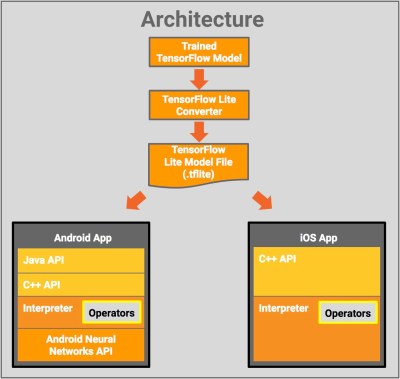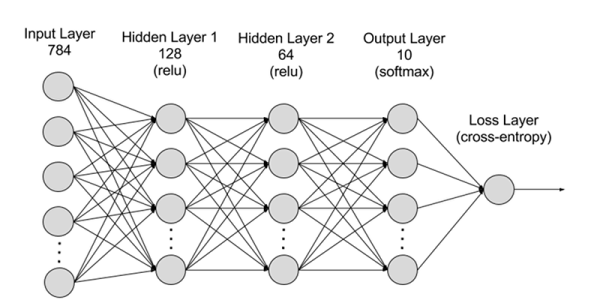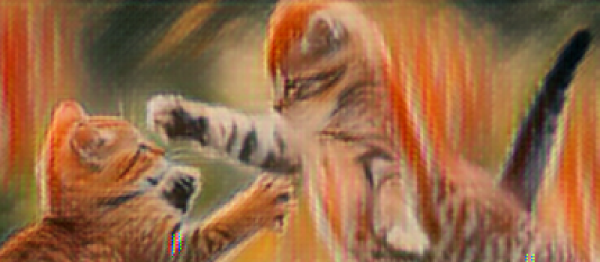Prostheses are a great help to those who have lost limbs, or who never had them in the first place. Over the past few decades there has been a great deal of research done to make these essential devices more useful, creating prostheses that are capable of movement and more accurately recreating the functions of human body parts. At Georgia Tech, they’re working on just that, with the help of AI.
[Jason Barnes] lost his arm in a work accident, which prevented him from playing the piano the way he used to. The researchers at Georgia Tech worked with him, eventually producing a prosthetic arm that, unlike most, actually has individual finger control. This is achieved through the use of an ultrasound probe, which is used to detect muscle movements elsewhere on his body, with enough detail to allow the control of individual fingers. This is done through a TensorFlow-based neural network which analyses the ultrasound data to determine which finger the user is trying to move. The use of ultrasound was the major breakthrough which made this possible; previous projects have often relied on electromyogram sensors to read muscle impulses but these lack the resolution required.
The prosthesis is nicknamed the “Skywalker arm”, after its similarities to the prostheses seen in the Star Wars films. It’s not [Jason]’s first advanced prosthetic, either – Georgia Tech has also equipped him with an advanced drumming prosthesis. This allows him to use two sticks with a single arm, the second stick using advanced AI routines to drum along with the music in the room.
It’s great to see music being used as a driver to create high-performance prosthetics and push the state of the art forward. We’re sure [Jason] enjoys performing with the new hardware, too. But perhaps you’d like to try something similar, even though you’ve got two hands already? Try this on for size.