Disposable batteries seem so 1990s. Sure, it’s nice to be able to spend a couple of bucks at the drugstore and get a flashlight or TV remote back in the game, but when the device is a daily driver, rechargeable batteries sure seem to make more financial sense. Unfortunately, what makes sense to the end user doesn’t always make sense to manufacturers, so rolling your own rechargeable calculator battery pack might be your best option.
This slick hack comes to us from [Magmabow], who uses a Casio FXCG50 calculator, a known battery hog. With regular use, it goes through a set of four alkaline AA batteries every couple of months, which adds up quickly. In search of a visually clean build, [Magmabow] based the build around the biggest LiPo pillow-pack he could find that would fit inside the empty battery compartment, and planned to tap into the calculator’s existing USB port for charging. A custom PCB provides charging control and boosts the nominal 3.7-volt output of the battery to the 5-ish volts the calculator wants to see. The PCB design is quite clever; it spans across the battery compartment, with its output feeding directly into the spring contacts normally used for the AAs. A 3D-printed insert keeps the LiPo and the PCB in place inside the battery compartment.
Almost no modifications to the calculator are needed, other than a couple of bodge wires to connect the battery pack to the calculator’s USB port. The downside is that the calculator’s battery status indicator won’t work anymore since the controller will just shut the 5-volt output down when the LiPo is discharged. It seems like there might be a simple fix for that, but implementing it on such a small PCB could be quite a challenge, in which case a calculator with a little more room to work with might be nice. Continue reading “Calculator Battery Mod Lets You Go The Distance”





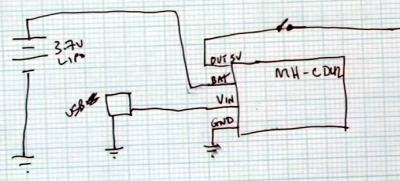

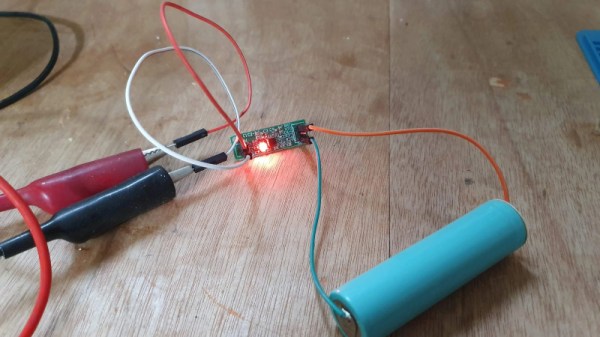
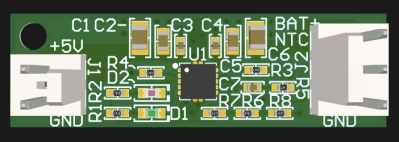

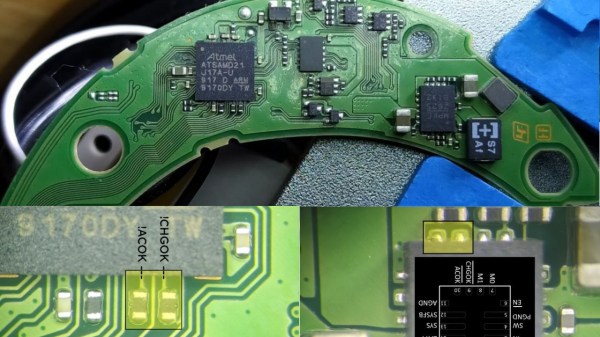
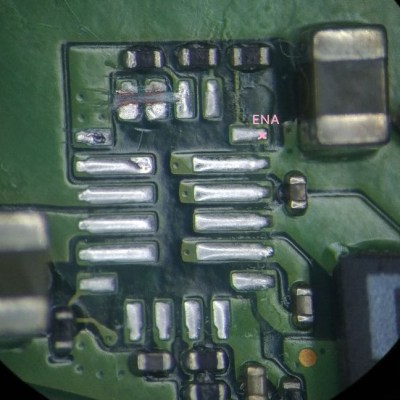 [MisterHW]
[MisterHW] 








