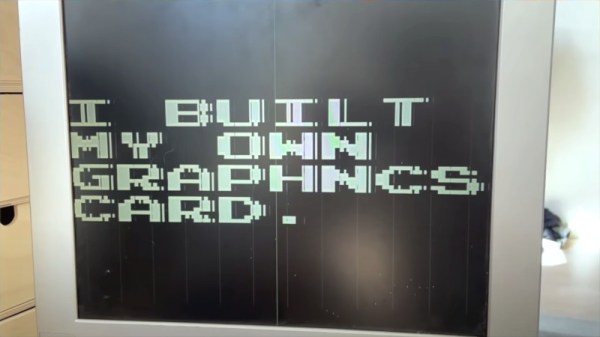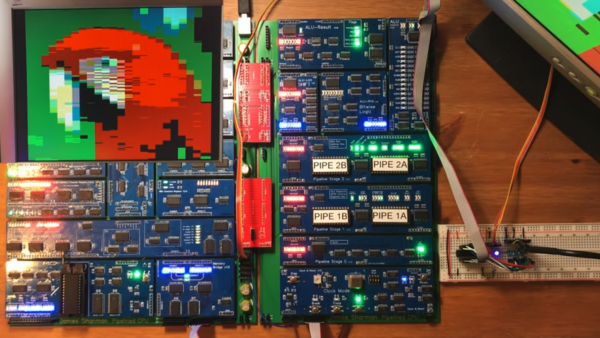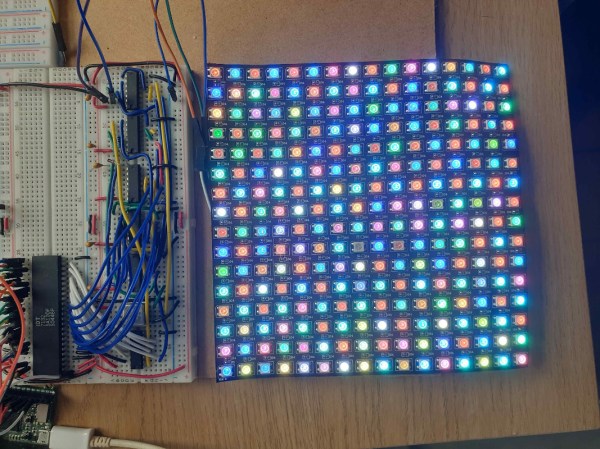We’re no stranger to homemade CPUs on these pages, but we think that [Jiri Stepanovsky]’s 16-bit serial CPU might be a little special. Why? It has an astonishingly low chip count, with only 8 ICs in total. How on earth does he do it?
While a traditional TTL CPU has a relatively high chip count due to a parallel data bus, registers, and discrete ALU, this one takes a few shortcuts by opting for a one-bit serial bus with serial memory chips and an EPROM serving as a look-up-table ALU. Perhaps the most interesting result of this architecture is that it also allows the CPU to dispense with registers, like the Texas Instruments 16-bit chips back in the day. They all live in memory. You can see it below the break in action, streaming a video to a Nokia-style LCD.
Such a CPU would indeed have been unlikely to have been made back in the day due to the prohibitive cost of buying and programming such a large EPROM. However, old computers like the EDSAC also used a serial data path and mercury delay line memory to manage complexity. But for a solid-state CPU in 2023, we think the design is innovative. We think it would be challenging to reduce the chip count further — and no, we’re not counting designs that use a microcontroller to replicate a block of circuitry; that’s cheating — but we’re sure that somewhere there’s a designer with ideas for slimming the design further.


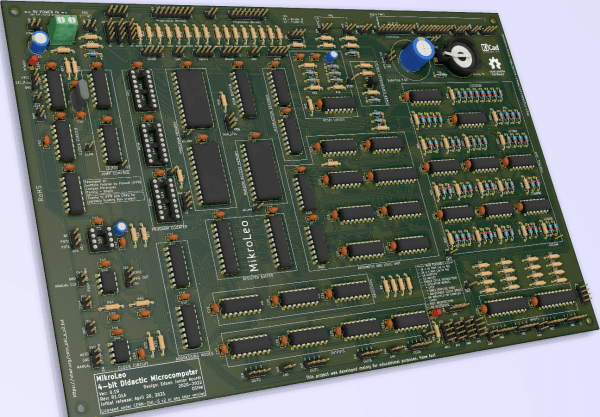
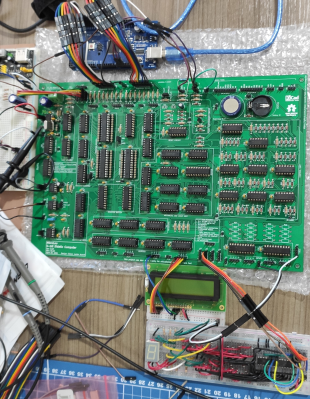 Harvard RISC architecture built entirely from 74HCT series logic
Harvard RISC architecture built entirely from 74HCT series logic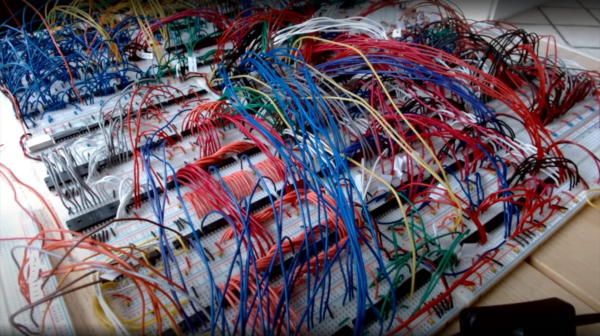
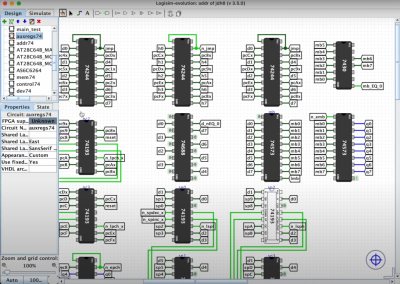
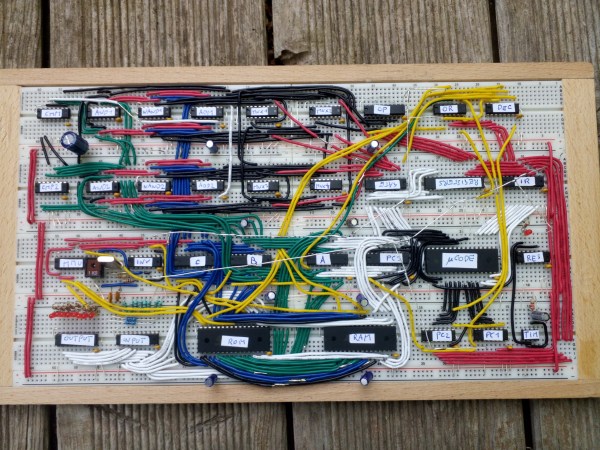
 The total circuit is incredibly compact for a complete CPU, using just 33 chips. This includes 64 KB of flash to store programs as well as a 555 timer to generate a clock signal. I/Os are limited to simple eight-bit input and output buses, but a sixteen-bit address bus gives it plenty of space to add ROM, RAM or fancier interfaces.
The total circuit is incredibly compact for a complete CPU, using just 33 chips. This includes 64 KB of flash to store programs as well as a 555 timer to generate a clock signal. I/Os are limited to simple eight-bit input and output buses, but a sixteen-bit address bus gives it plenty of space to add ROM, RAM or fancier interfaces.