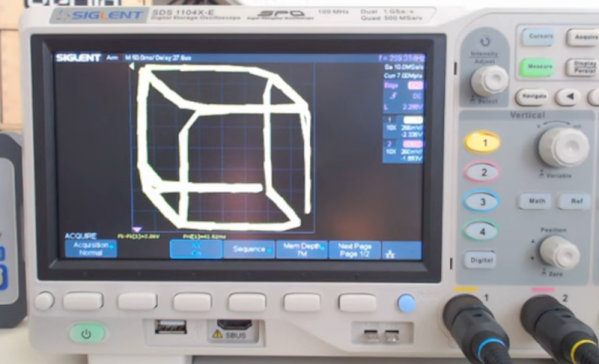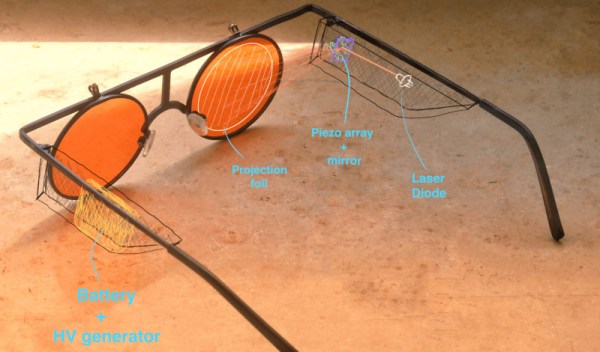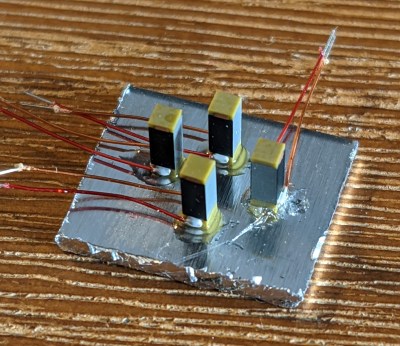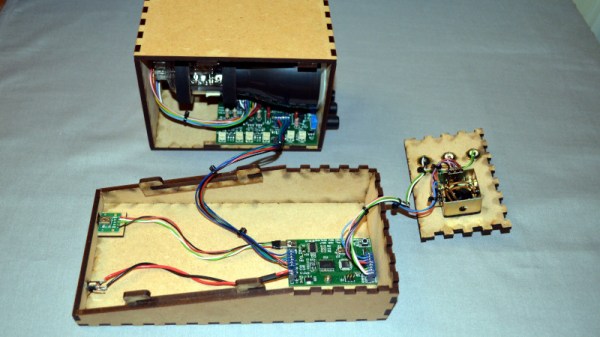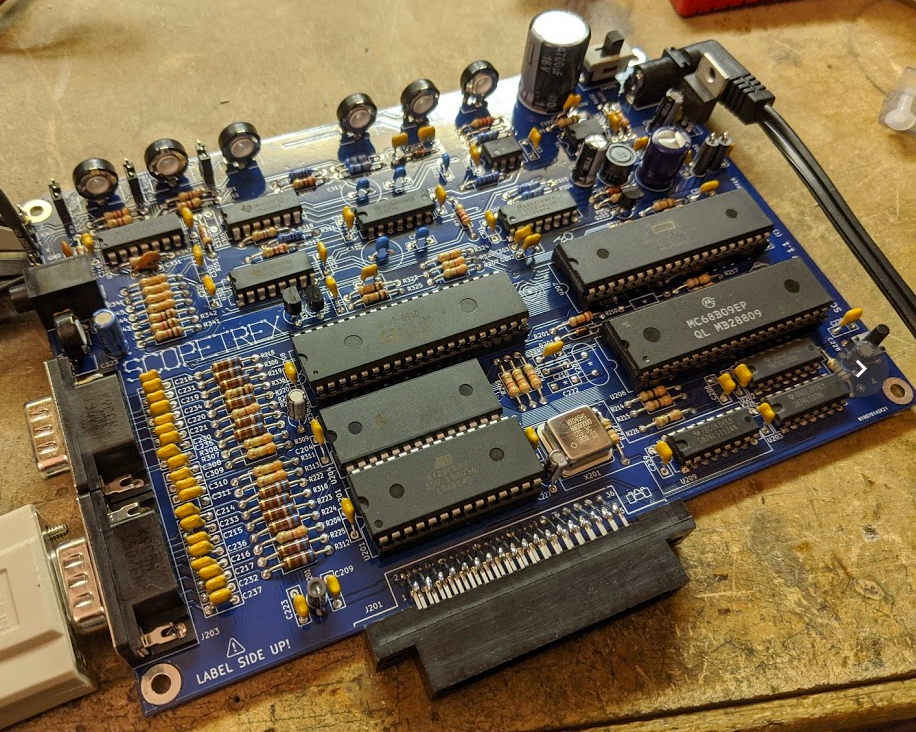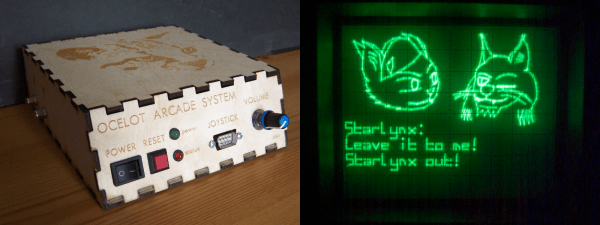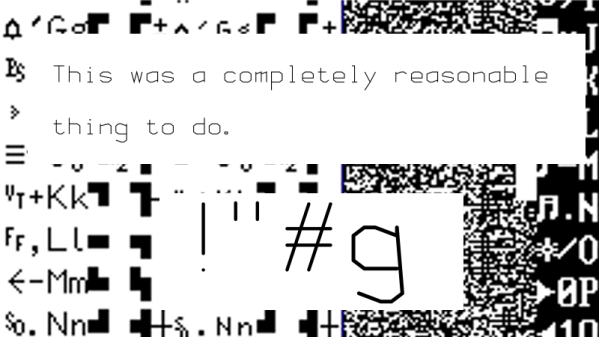If your school in the 1980s was lucky enough to have a well-equipped computer lab, the chances are that alongside the 8-bit machines you might have found a little two-wheeled robot. These machines and the Logo programming language that allowed them to draw simple vector graphics were a popular teaching tool at the time. They’re long-forgotten now, but not in the workshop of [Niklas Roy], who has created a modern-day take on their trundling.
His two-wheeled robots form simple but effective vector plotters, calculating the paths between coordinates with a consistency that surprised him. They’re used for artwork rather than functional plotting, but we’re guessing they could be used for either. We particularly like the drawing battle between a pair of drawing bots and an eraser bot, as it reminds us of a pixelflood screen.
The parts are all straightforward, its brain is an Arduino Nano, and the files can be downloaded for you to build your own. If you’re falling down the Logo rabbit hole as he did, then it’s not the first time we’ve been there.