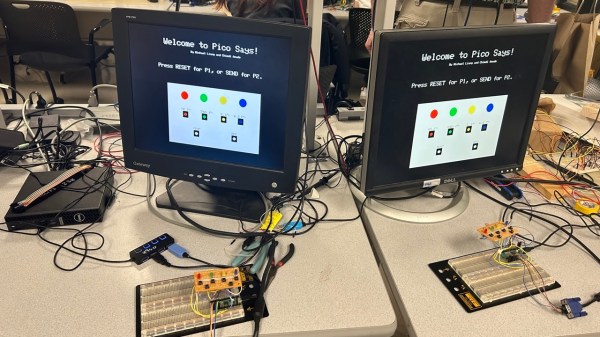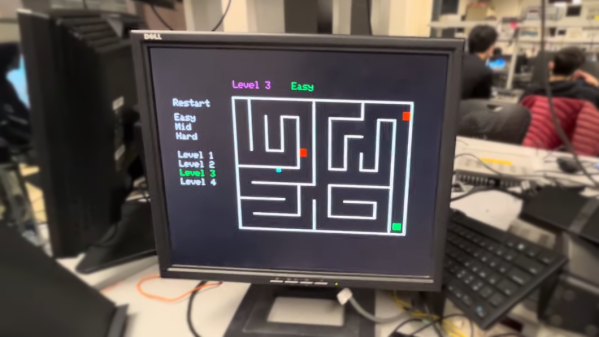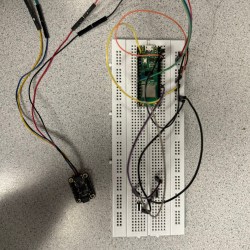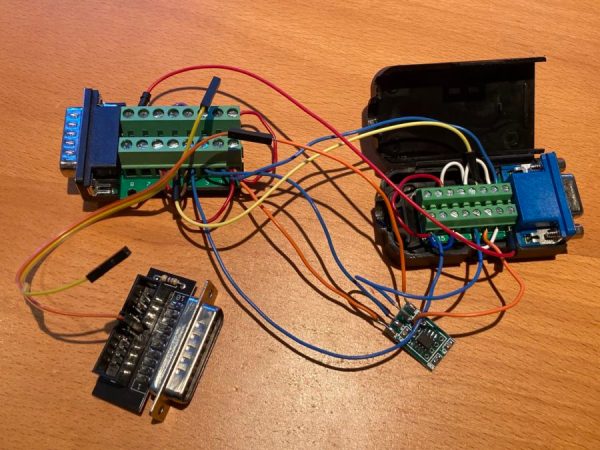Making a microcontroller speak to a VGA monitor has been a consistent project in our sphere for years, doing the job for which an IBM PC of yore required a plug-in ISA card. Couldn’t a microcontroller talk to a VGA card too? Of course it can, and [0xmarcin] is here to show how it can be done with an Arduino Mega.
The project builds on the work of another similar one which couldn’t be made to work, and the Trident card used couldn’t be driven in 8-bit ISA mode. The web of PC backwards compatibility saves the day though, because many 16-bit ISA cards also supported the original 8-bit slots from the earliest PCs. The Arduino is fast enough to support the ISA bus speed, but the card also needs the PC’s clock line to operate, and it only supports three modes: 80 x 25, 16 colour text, 320 x 200, 256 colour graphics, and 640 x 480, 16 colour graphics.
Looking at this project, it serves as a reminder of the march of technology. Perhaps fifteen years or more ago we’d have been able to lay our hands on any number of ISA cards to try it for ourselves, but now eight years after we called the end of the standard, we’d be hard placed to find one even at our hackerspace. Perhaps your best bet if you want one is a piece of over-the-top emulation.