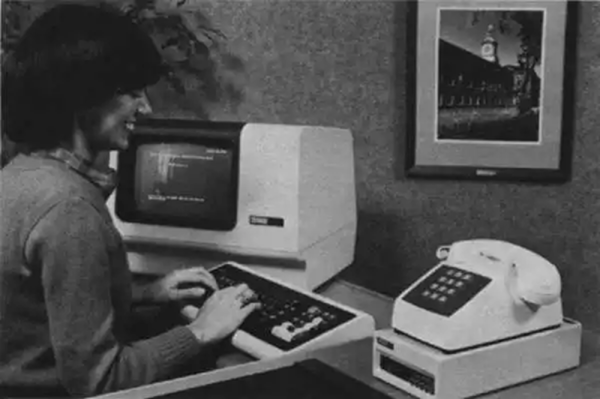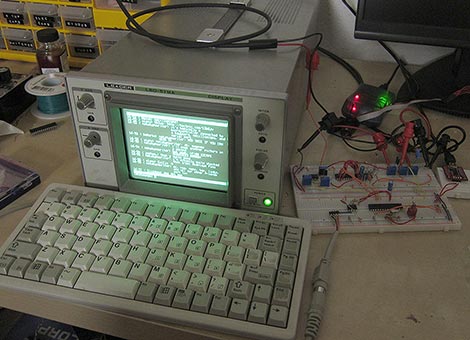When a dumpster dive yielded a vintage video display terminal, [dennis1a4] knew just what to do — bring the Heathkit H19 back to life and stuff a Raspberry Pi inside.
The early days of the personal computer era were a time of great market diversity. Everyone was making stuff needed to cobble together your perfect computer, and terminals were among the most important pieces of gear. Lear Siegler, DEC, Wyse — everyone was in on the game. Even Heathkit competed with its H19 serial terminal, which would have set you back a thousand or so early-1980s dollars.
The terminal [dennis1a4] found was DOA, but he quickly determined that a bad cap was shorting out the -12VDC rail. A little extra detective work was needed to get the terminal to both echo characters locally and output them over the RS-232 port, and bam, working terminal. But then what? Raspberry Pi to the rescue! But those old school +/-12 volts swings would give a Pi a bad case of Blue Smoke Disease. After a little voltmeter poking, and through the magic of socketed driver chips, the Pi was talking right to the terminal at a screaming 9600 baud and accessing the Hackaday Retro site on the 80-by-24 mono display.
All in all, a nice hack on a piece of computer history. But just one question: Can it play Doom Flappy Bird?