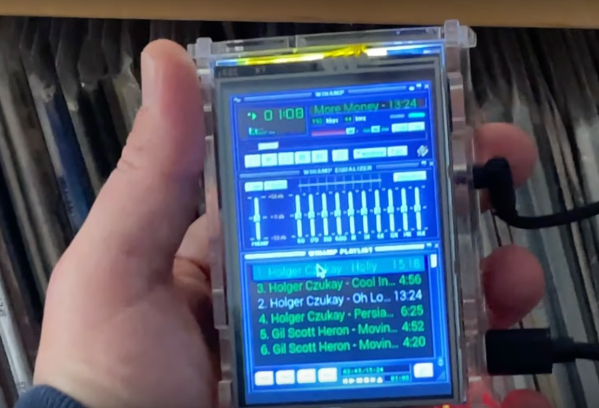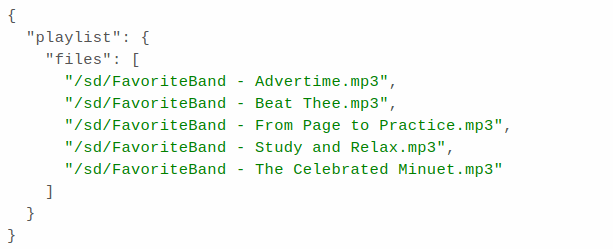If you picked today in your hackerspace’s sweepstake on when Winamp would pull their code repository, congratulations! You’re a winner! The source for the Windows version of the venerable music player was released on GitHub three weeks ago, and after some derision over its licence terms, a bunch of possible open source violations, and the inadvertent release of some proprietary third-party code, it’s been taken down. We’re sure that if you still have a burning desire to look at it then it won’t be too difficult to find a copy through your favorite search engine, leaving the question of what really just happened.
It’s fairly obvious that the owners of the code lacked some level of understanding of just what open source really is, based on their not-really-open licence and all those code leaks. They did back down on not allowing people to create forks, but it’s evident that they didn’t anticipate the reaction they got. So were they merely a bit clueless, or was it all just a publicity stunt involving a piece of software that’s now of more historical than practical interest? It’s possible we’ll never know, but the story has provided those of us sitting on the fence eating popcorn with some entertainment.