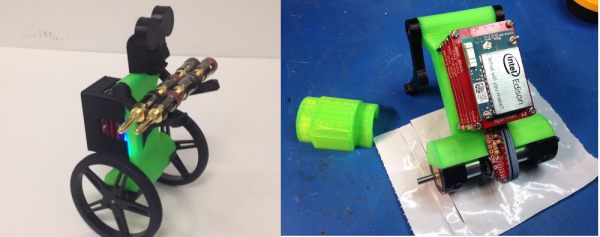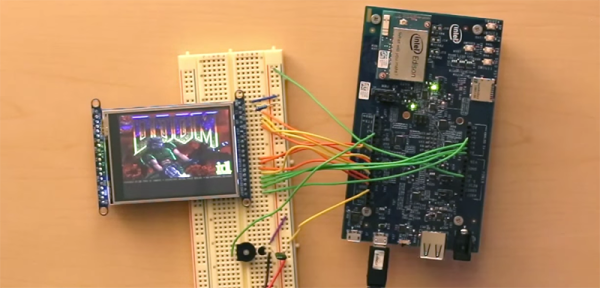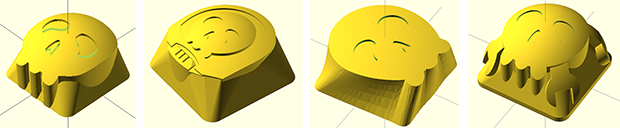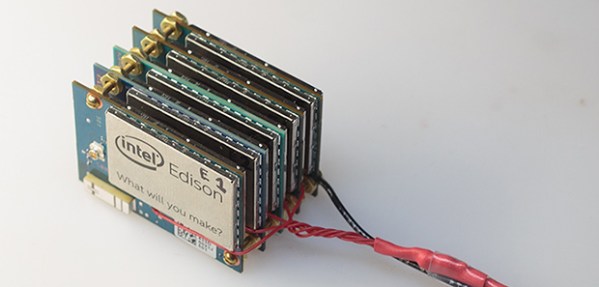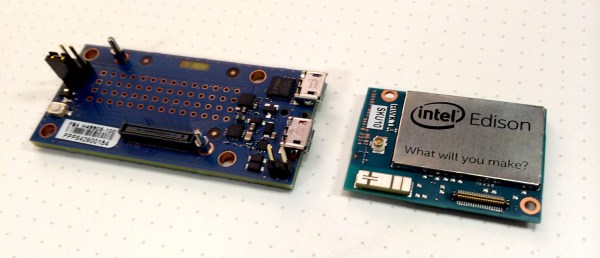Yesterday the tech world resounded with the astonishing news that Apple can’t run a CMS, rotary encoders were invented just for the Apple Watch, and Intel’s Developer Forum was scheduled well in advance of the Apple media circus. Intel’s smallest computer yet, the Edison, was also announced. Very few people without an Intel employee badge have one of these cool little devices, and lucky for us one of them put up a hands-on review.
With a lot of comments asking what the Edison is good for, [Dimitri] tells us the Edison isn’t meant to be only a dev board. A better comparison would be something like the Raspberry Pi compute module – a small board that product designers can build a device around. This, of course, is not news and should come as a surprise to no one. The 70-pin connector used in the Edison isn’t rated for high-frequency insertions, anyway.
Stock up on level shifters
Compared to even a Raspberry Pi, or even an Arduino Mega, the Arduino breakout board for the Edison is huge. The reason for this is a huge number of level shifters. Where Arduinos can chug right along at 3.3V and 5V, and a Pi uses the somewhat more uncommon (at least for the hobbyist market) 3.3V logic, most of the Edison runs at 1.8V. All the user-configurable pins on the smaller breakout are 1.8V logic. Someone reading this will fry their Edison, so don’t say we didn’t warn you.
Performance
[Dimitri] was keen to get an idea of how powerful the Edison is. There’s a pretty good chip in there – an Atom Z34XX – that’s underclocked at 500MHz. Still, despite this apparent performance limitation, a few benchmarks reveal the Edison can work at up to 615 MIPS. That’s about twice the performance of the Raspberry Pi B+, and real-world tests of doing FFT along with OpenCV tracking makes [Dimitri] happy. Power consumption? At a medium load, the Edison draws about 200 mA. A lot of number crunching and blasting bits out of the radios increases that to a maximum of 500 mA. Not exactly low power, but very good in terms of performance per Watt.
Wireless
There are two radios on the Edison, one for Bluetooth Low Energy, and another for a/b/g/n WiFi (yes, it supports access mode). The on-chip antenna is acceptable, but for sending signals to the conference room down the hall, you might want to connect an external antenna.
Linux, Programming, and Arduino
Linux on the Edison isn’t a friendly Debian-derived installation like the Raspberry Pi. Instead, Intel is using Yocto, specifically designed for embedded environments. It’s not quite a distribution but instead a build system. There is no apt-get. Right now, this might be seen as a limitation, but enterprising kernel wizards have ported Debian to the Intel Galileo. Full Linux support is coming, but probably not (officially) from Intel.
Edison launched with an Arduino breakout board, but the Arduino compatibility is literally only a facade. Intel reengineered the Arduino IDE so it writes files instead of toggling pins. This means any programming language that can write a file is able to blink a LED with an Edison. It’s only a matter of preference, but if your idea of embedded development is a single chip and a C compiler, you’re better off using an ATMega and a UART.
Closing thoughts
This isn’t a Raspi killer, a Beaglebone killer, a TI CC3200 killer, or an ESP8266 killer. It’s an x86 board, with WiFi, Bluetooth and Linux that can toggle a few pins. It’s something different. Different is good. That means there are more choices.