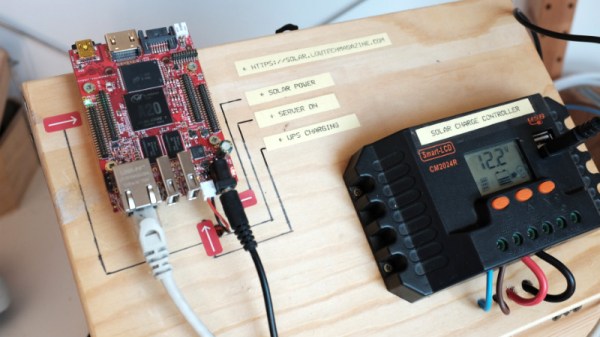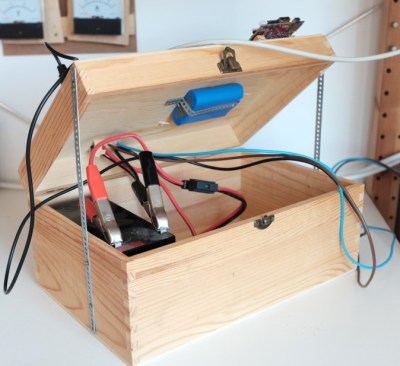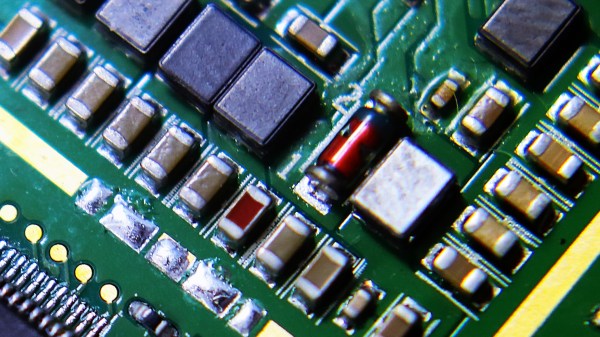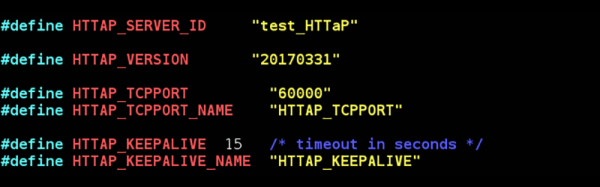As far as computer architectures go, ARM doesn’t have anything to be ashamed of. Since nearly every mobile device on the planet is powered by some member of the reduced instruction set computer (RISC) family, there’s an excellent chance these words are currently making their way to your eyes courtesy of an ARM chip. A userbase of several billion is certainly nothing to sneeze at, and that’s before we even take into account the myriad of other devices which ARM processors find their way into: from kid’s toys to smart TVs.
ARM is also the de facto architecture for the single-board computers which have dominated the hacking and making scene for the last several years. Raspberry Pi, BeagleBone, ODROID, Tinker Board, etc. If it’s a small computer that runs Linux or Android, it will almost certainly be powered by some ARM variant; another market all but completely dominated.
It would be a fair to say that small devices, from set top boxes down to smartwatches, are today the domain of ARM processors. But if we’re talking about what one might consider “traditional” computers, such as desktops, laptops, or servers, ARM is essentially a non-starter. There are a handful of ARM Chromebooks on the market, but effectively everything else is running on x86 processors built by Intel or AMD. You can’t walk into a store and purchase an ARM desktop, and beyond the hackers who are using Raspberry Pis to host their personal sites, ARM servers are an exceptional rarity.
Or at least, they were until very recently. At the re:Invent 2018 conference, Amazon announced the immediate availability of their own internally developed ARM servers for their Amazon Web Services (AWS) customers. For many developers this will be the first time they’ve written code for a non-x86 processor, and while some growing pains are to be expected, the lower cost of the ARM instances compared to the standard x86 options seems likely to drive adoption. Will this be the push ARM needs to finally break into the server and potentially even desktop markets? Let’s take a look at what ARM is up against.
Continue reading “Amazon Thinks ARM Is Bigger Than Your Phone”