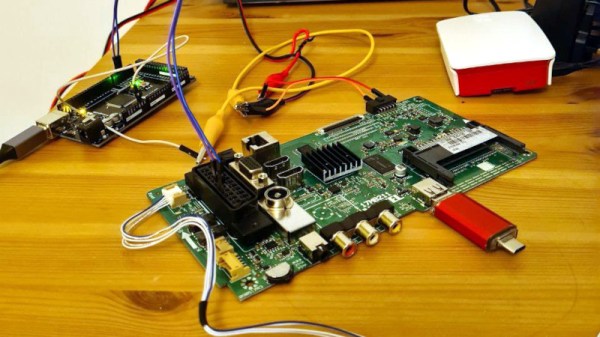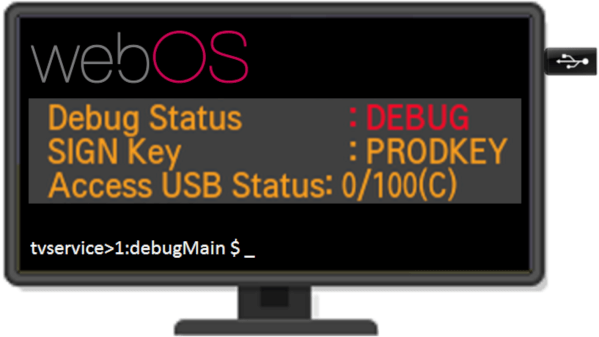Any reader who has bought a TV in recent years will know that it’s now almost impossible to buy one that’s just a TV. Instead they are all “smart” TVs, with an on-board computer running a custom OS with a pile of streaming apps installed. It fits an age in which linear broadcast TV is looking increasingly archaic, but it brings with it a host of new challenges.
Normally you’d expect us to launch into a story of privacy invasion from a TV manufacturer at this point, but instead we’ve got [Priscilla]’s experience, in which her HiSense Android TV executed a denial of service on the computers on her network.
The root of the problem appears to be the TV running continuous network discovery attempts using random UUIDs, which when happening every few minutes for a year or more, overloads the key caches on other networked machines. The PC which brought the problem to light was a Windows machine, which leaves us sincerely hoping that our Linux boxen might be immune.
It’s fair to place this story more under the heading of bugs than of malicious intent, but even so it’s something that should never have made it to production. The linked story advises nobody to buy a HiSense TV, but to that we’d have to doubt that other manufactures wouldn’t be similarly affected.
Header: William Hook, CC-BY-SA 2.0.
Thanks [Concretedog] for the tip.