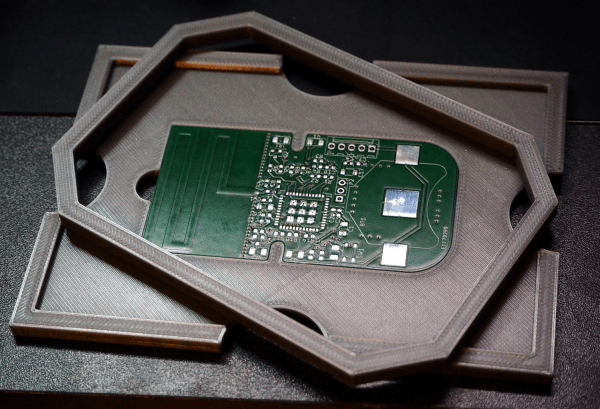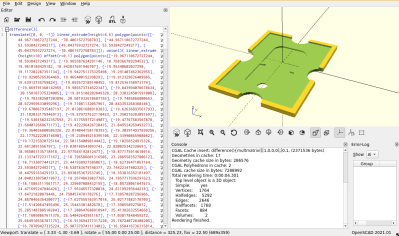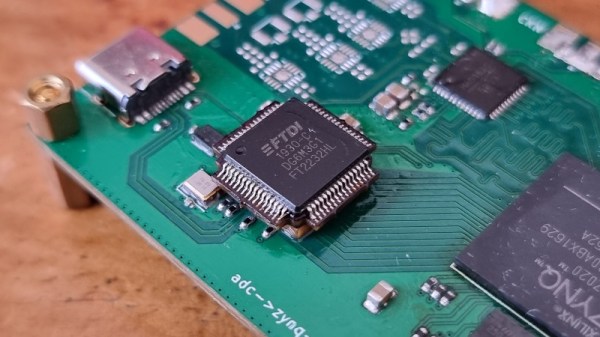Sure, there are subtleties, but by and large it’s pretty easy to pick up soldering skills with a little practice. But wait! Not all soldering is created equal, and as [Quinn Dunki] learned, silver soldering is far harder to get right.
Granted, the job [Quinn] is working on is much more demanding than tacking some components to a PCB. She has been building a model steam engine, a task fit to put anyone’s machining skills to the test. And a steam engine needs a boiler, which is where the silver soldering comes in. As she explains in the video below, silver soldering, or “hard” soldering, uses solder that melts at a much higher temperature than “soft” solders like we’re used to in electronics. That’s a big advantage in the heat and pressure of a boiler, but it does pose some problems, many of which [Quinn] managed to discover as she tried to assemble her copper beast.
It turns out that heating a big hunk of copper evenly without burning off the flux actually isn’t that easy, though you can’t say she didn’t give it the old college try. In the process, she managed to share a number of tidbits that were really interesting, like the fact that drawing acetylene from a tank too fast can be dangerous, or that model steam boilers have to be certified by qualified inspectors. In the end, her boiler couldn’t be salvaged, and was put to the saw to determine the problem, which seems to be her initial choice of heating with oxyacetylene; after that initial failure, there was little she could do to save the boiler.
As [Quinn] says, “Failure is only failure if you don’t learn from it.” And so it may be a bit unfair to hang “Fail of the Week” on this one, but still — she has to go back to the beginning on the boiler. And we already know that model steam engines aren’t easy.
Continue reading “Fail Of The Week: Learning How Not To Silver Solder” →


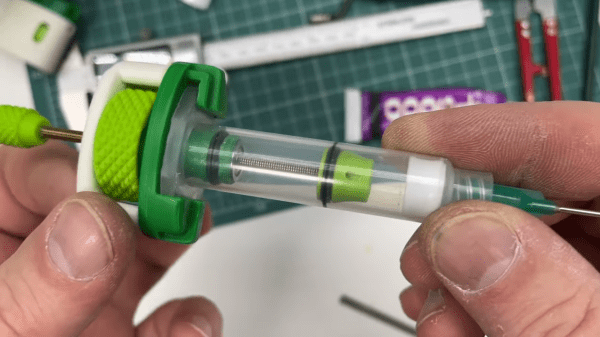
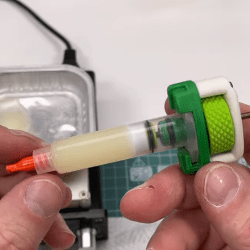 There is also a separate
There is also a separate