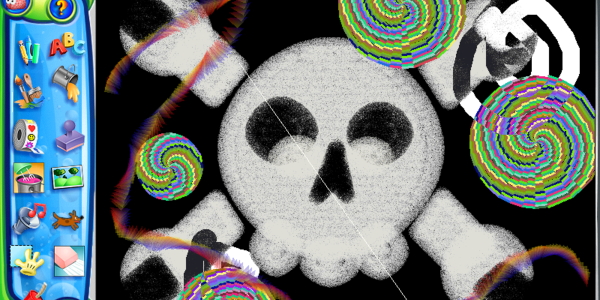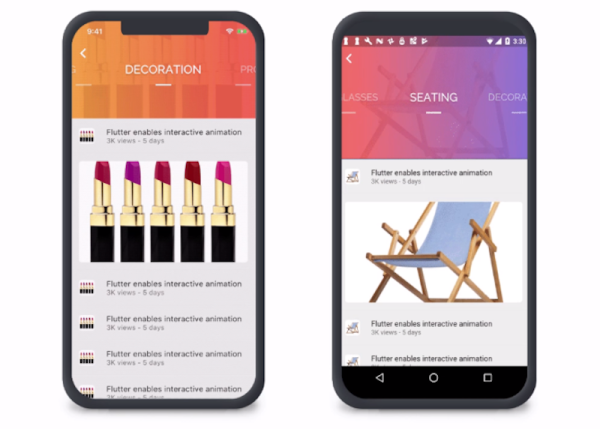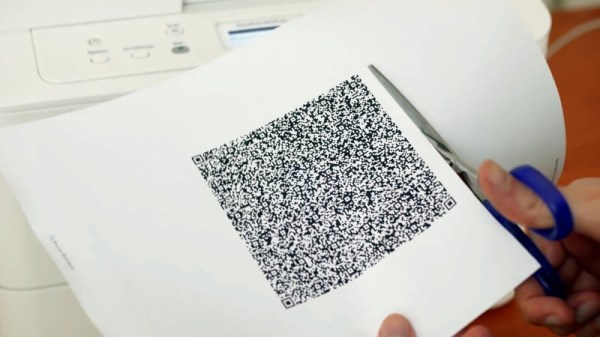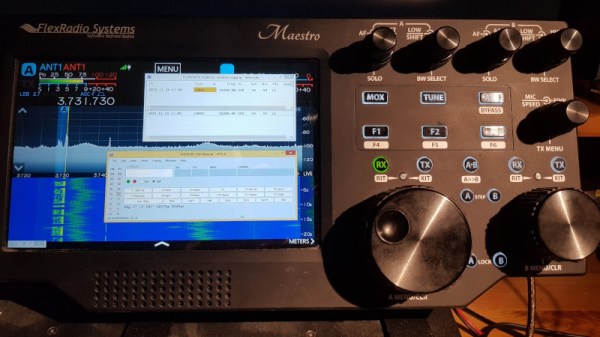There was a time when a new version of Windows was a really big deal, such the launch of Windows 95 for which the tones of the Rolling Stones’ Start me up could be heard across all manner of media outlets. Gradually over years this excitement has petered out, finally leaving us with Windows 10 that would, we were told, be the last ever version of the popular operating system and thence only receive continuous updates
But here we are in 2021, and a new Windows has been announced. Windows 11 will be the next latest and greatest from Redmond, but along with all the hoopla there has been an undercurrent of concern. Every new OS comes with a list of hardware requirements, but those for Windows 11 seem to go beyond the usual in their quest to cull older hardware. Aside from requiring Secure Boot and a Trusted Platform Module that’s caused a run on the devices, they’ve struck a load of surprisingly recent processors including those in some of their current Surface mobile PCs off their supported list, and it’s reported that they will even require laptops to have front-facing webcams if they wish to run Windows 11.
Continue reading “The Great Windows 11 Computer Extinction Experiment”