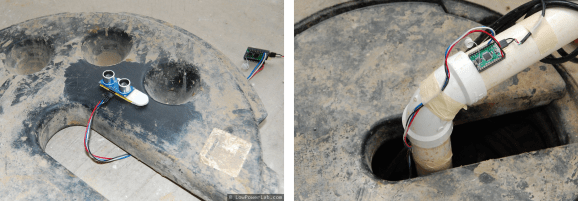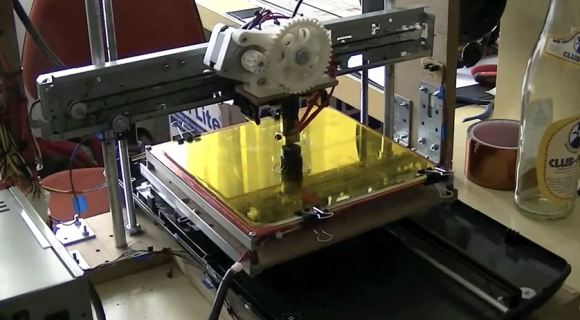On this installment of Retrotechtacular we’re taking a look at the history of the United States Antiballistic Missile System. The cold war was a huge driver of technological development, and this missile defense is a good example. At its most basic this is a radar system capable of tracking objects in three dimensions. It utilizes separate transmitters and receivers which are synchronized to rotate at the same time.
The movie, which is about forty-five minutes, came to our attention because of [Dammitd’s] interest in the Luneburg Lens used by the system. At about 11:10 into the video after the break this component is discussed. Inside a dome like the one seen above is a reflector made of blocks of polystyrene foam which has been laced with bits of metal. This lens is stationary, with the receiver rotating around it to collect the transmitter’s waves as the echos bouncing off an object in the sky are focused by the lens.
Continue reading “Retrotechtacular: History Of The U.S. Antiballistic Missile Systems”