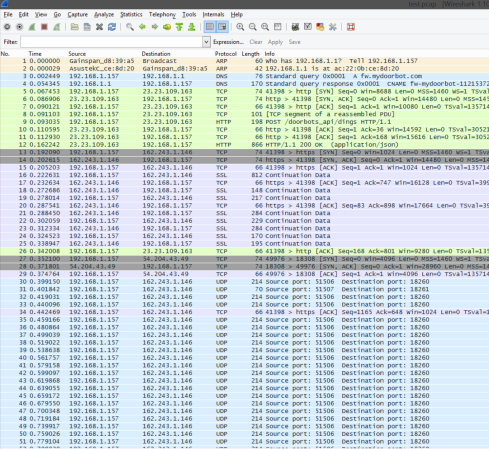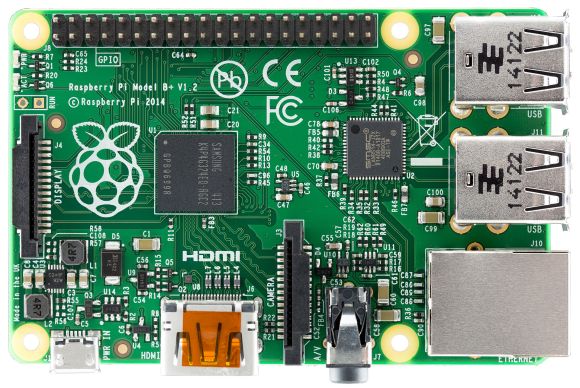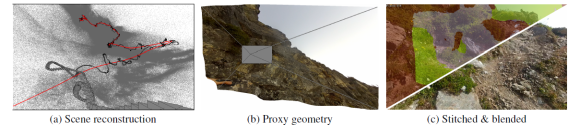 First person video – between Google Glass, GoPro, and other sports cameras, it seems like everyone has a camera on their head these days. If you’re a surfer or skydiver, that might make for some awesome footage. For the rest of us though, it means hours of boring video. The obvious way to fix this is time-lapse. Typically time-lapse throws frames away. Taking 1 of every 10 frames results in a 10x speed increase. Unfortunately, speeding up a head mounted camera often leads to a video so bouncy it can’t be watched without an air sickness bag handy. [Johannes Kopf], [Michael Cohen], and [Richard Szeliski] at Microsoft Research have come up with a novel solution to this problem with Hyperlapse.
First person video – between Google Glass, GoPro, and other sports cameras, it seems like everyone has a camera on their head these days. If you’re a surfer or skydiver, that might make for some awesome footage. For the rest of us though, it means hours of boring video. The obvious way to fix this is time-lapse. Typically time-lapse throws frames away. Taking 1 of every 10 frames results in a 10x speed increase. Unfortunately, speeding up a head mounted camera often leads to a video so bouncy it can’t be watched without an air sickness bag handy. [Johannes Kopf], [Michael Cohen], and [Richard Szeliski] at Microsoft Research have come up with a novel solution to this problem with Hyperlapse.
Hyperlapse photography is not a new term. Typically, hyperlapse films require careful planning, camera rigs, and labor-intensive post-production to achieve a usable video. [Johannes] and team have thrown computer vision and graphics algorithms at the problem. The results are nothing short of amazing.
The full details are available in the team’s report (35MB PDF warning). To obtain usable data, the fisheye lenses often used on these cameras must be calibrated. The team accomplished that with the OCamCalib toolbox. Imported video is broken down frame by frame. Using structure from motion algorithms, hyperlapse creates a 3D models of the various scenes in the video. With the scenes in this virtual world, the camera can be moved and aimed at will. The team’s algorithms then pick a smooth path that follows the original cameras trajectory. Once the camera’s position is known, it’s simply a matter of rendering the final video.
The results aren’t perfect. The mountain climbing scenes show some artifacts caused by the camera frame rate and exposure changing due to the varied lighting conditions. People appear and disappear in the bicycling portion of the video.
One thing the team doesn’t mention is how long the process takes. We’re sure this kind of rendering must require some serious time and processing power. Still, the output video is stunning.
Continue reading “Hyperlapse Makes Your HeadCam Videos Awesome”