Members of the Rabbit Hole hackerspace spent the last weekend competing in The Deconstruction, a 48 hour hackathon competition. The hackerspace’s theme was “Light it up!”, so members created some awesome projects involving light. The star of the show was their bacon cooking machine. The Rabbit hole made the “Push Button. Receive Bacon” meme real.
A broken laser printer was gutted for its drive train and fuser assembly. Laser printer fusers are essentially hot rollers. The rollers melt toner and fuse it with paper as it passes through the printer. The heat in this case comes from a lamp inside the roller. That lamp also puts out plenty of light, which fit perfectly with the team’s theme.
The Rabbit Hole members wasn’t done though, they also built a pocket-sized infinity mirror from an empty Altoids tin. The bottom of the tin was cut out, and a mirror glued in. A filter from a broken projector made a perfect half silver mirror, and some LEDs completed the project.
The members also built a fandom art piece, consisting of 25 fans connected together in a skull shape. The eye and nose fans were lighted. When the fans were plugged in, they kicked for a few seconds before spinning up. Once they did spin though – there was a mighty wind in the Rabbit Hole.
Click past the break for The Rabbit Hole’s Deconstruction video!

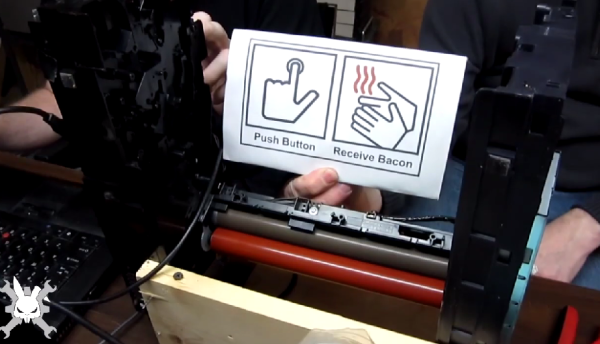

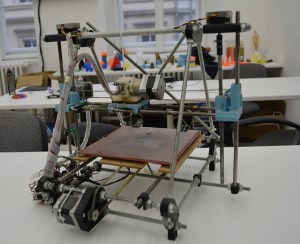
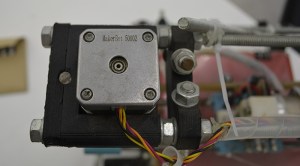
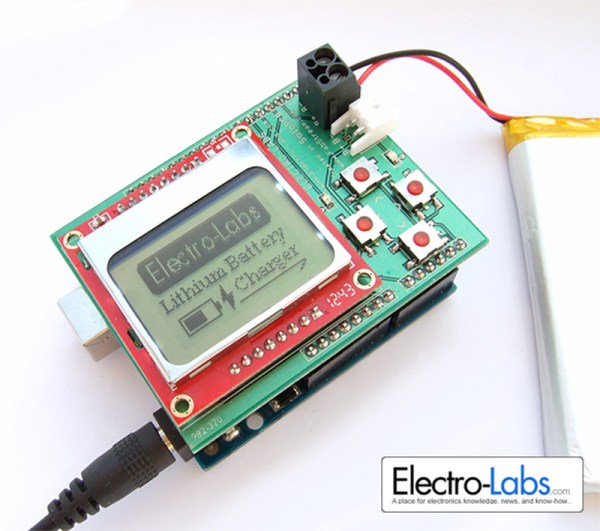
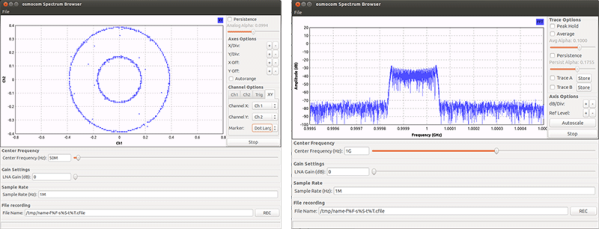
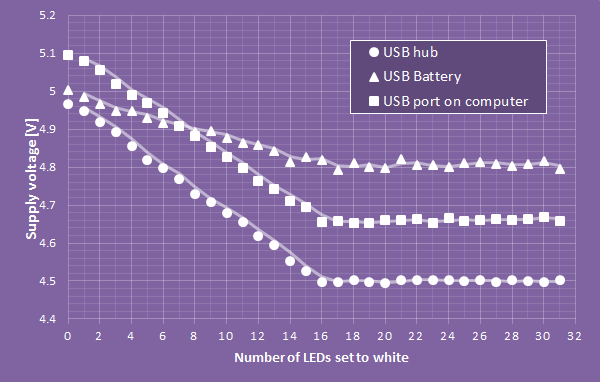

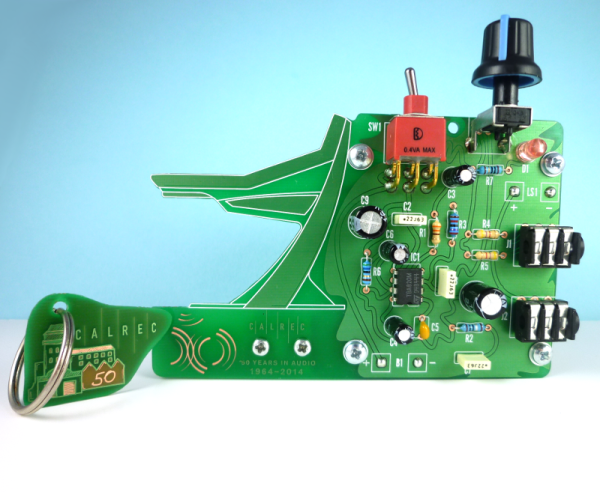
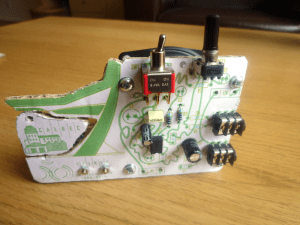 For the special occasion of their 50th anniversary, Calrec Audio contacted [Saar] requesting he create something a bit more enticing than their standard rectangular design from previous years. With their schematic as a starting point, [Saar] used cardboard to mock-up a few of his ideas in order to get a feel for the placement of the components. Several renditions later, [Saar] decided to implement the exact proportions of the company’s iconic Apollo desk into the heart of the design as an added nod back to the company itself. In the negative space between the lines of the Apollo desk there is a small perforated piece depicting the mill where the Calrec offices are located. The image of the mill makes use of different combinations of copper, silk and solder mask either absent or present to create shading and depth as the light passes through the board. This small piece that would have otherwise been removed as scrap can be snapped off from the body of the PCB and used as a commemorative keychain.
For the special occasion of their 50th anniversary, Calrec Audio contacted [Saar] requesting he create something a bit more enticing than their standard rectangular design from previous years. With their schematic as a starting point, [Saar] used cardboard to mock-up a few of his ideas in order to get a feel for the placement of the components. Several renditions later, [Saar] decided to implement the exact proportions of the company’s iconic Apollo desk into the heart of the design as an added nod back to the company itself. In the negative space between the lines of the Apollo desk there is a small perforated piece depicting the mill where the Calrec offices are located. The image of the mill makes use of different combinations of copper, silk and solder mask either absent or present to create shading and depth as the light passes through the board. This small piece that would have otherwise been removed as scrap can be snapped off from the body of the PCB and used as a commemorative keychain.








