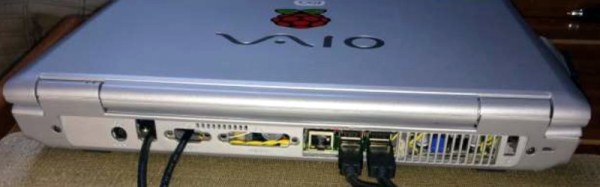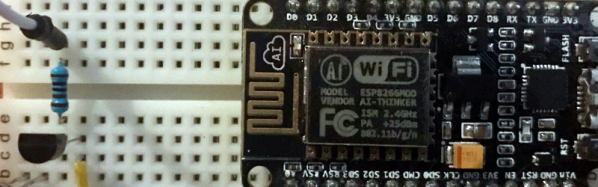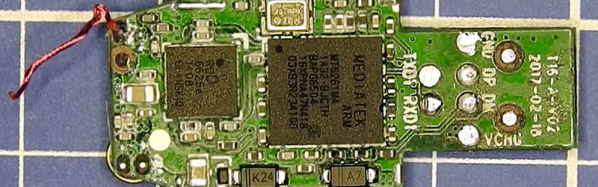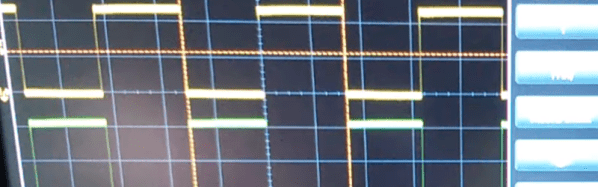Raspberry Pi laptops are not an uncommon sight, as many hardware enthusiasts have shoehorned the tiny board behind LCD panels into home-made cases.
[Frank Adams] has created one of the best Pi laptops we’ve ever seen, (for which we suggest you skip straight to the PDF). He’s removed the guts from an aged Sony VAIO laptop and replaced it with the fruity computer, alongside a Teensy to handle VAIO keyboard, buttons, and LED I/O via the Pi USB port. An M.NT68676 video board interfaces the VAIO display to the Pi HDMI, and a USB to SATA cable is connected to a 240Gb solid state hard drive. The laptop’s Wi-Fi antenna is routed to the Pi via a soldered on co-axial connector, and there is also a real-time clock board. There are a few rough edges such as a USB cable that could be brought inboard, but it’s otherwise well-integrated into the case. His write-up is a very comprehensive PDF, that should serve as a good primer to anyone else considering such a laptop conversion.
The result is a laptop that looks for all the world like a commercially produced machine, yet that is also a Raspberry Pi. In a strange way, a Sony laptop is an apt homecoming for the board from Cambridge, because other than red soldermask or very early Chinese-made models, all Raspberry Pi boards are made in a Sony factory in Wales. Whatever the donor laptop though, this is definitely a step above the run-of-the-mill Pi laptops. To see its competition, take a look at this very ugly machine with a bare LCD panel, or this laser-cut sandwich laptop.