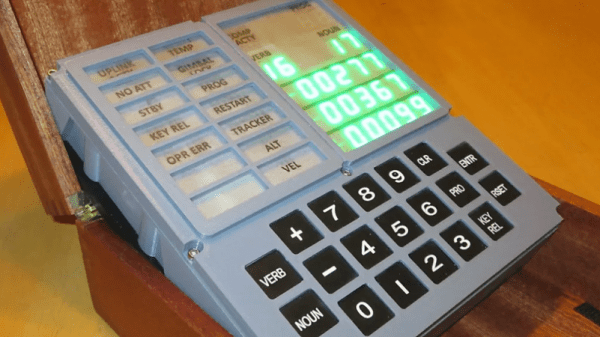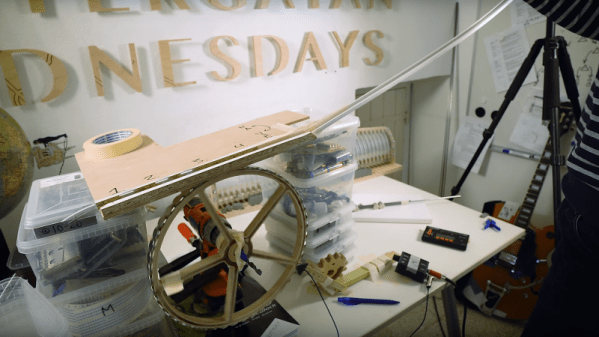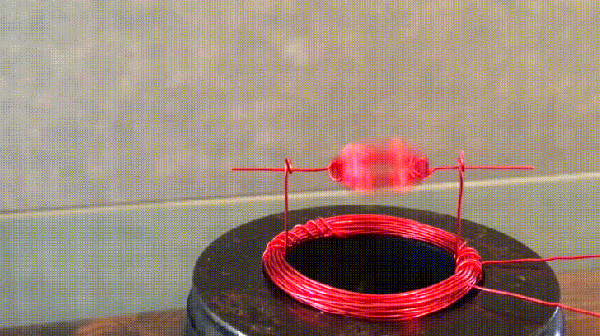It isn’t uncommon these days for a programmer’s editor to offer you help about what you are typing, ranging from a pop up with choices to a full-blown code template. If you have written a million lines of code in the language, this might even annoy you. However, if you use it only occasionally, these can be very helpful. I’ve used Unix and Linux for many years, but I realize that there are people who don’t use it every day. With the Raspberry Pi, Linux servers, and Windows 10 having a bash shell, there are more people using a shell “every once in a while” than ever before. Could you use a little help? If so, you might try bashelp: a little something I put together while writing about bash completion.
There’s good news and bad news. The good news is that Unix has a built-in help command — man — and has for some time. The bad news is that you need to stop what you are typing and enter a man command to use it. Man, by the way, is short for manual.
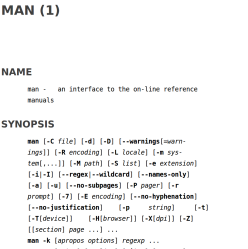 There are GUI front-ends to
There are GUI front-ends to man (like yelp, on the left) and you can even use a web browser locally or remotely. However, none of these are connected to what you are typing. You have to move to another window, enter your search term, then go back to your typing. That got me to thinking about how to get a sort of context-sensitive inline help for bash.