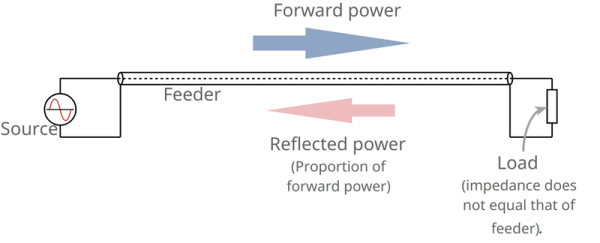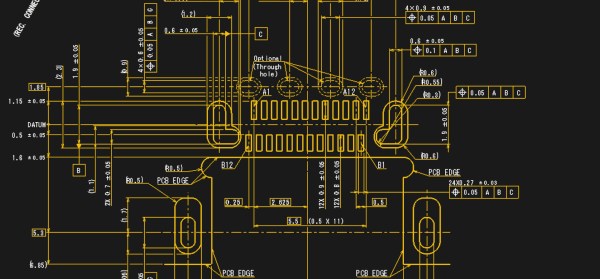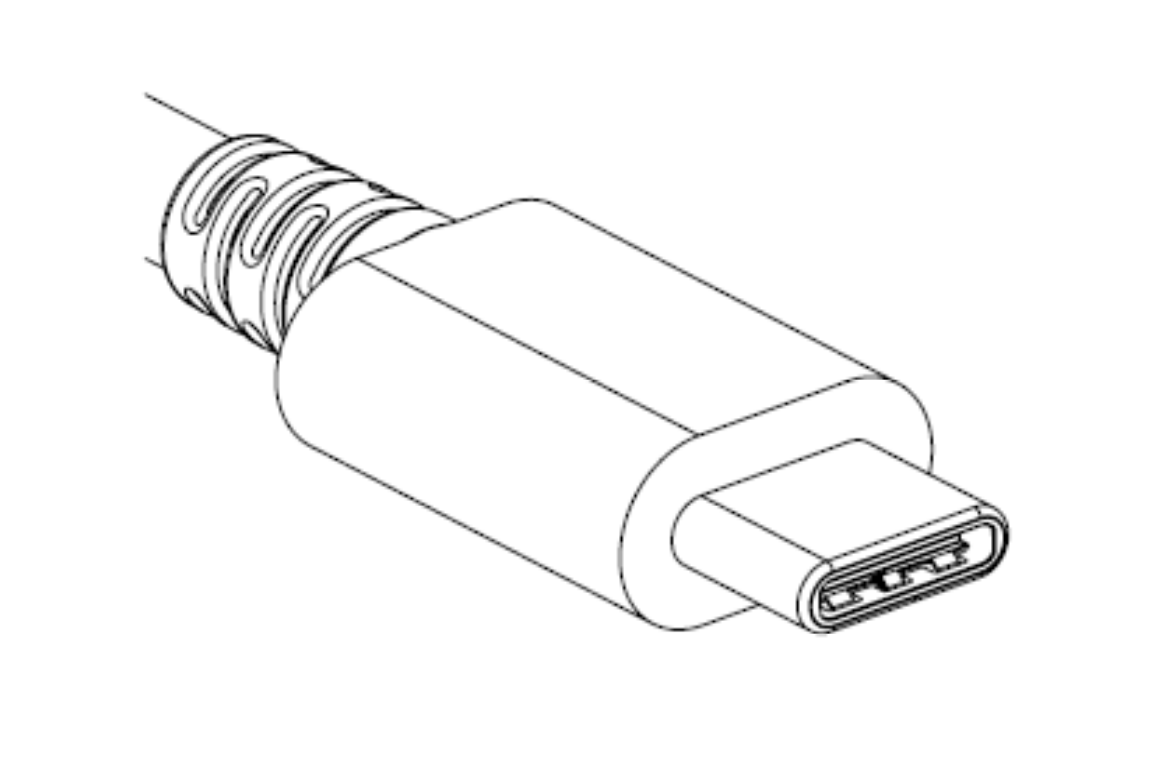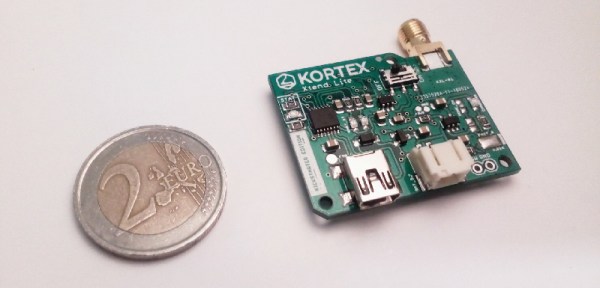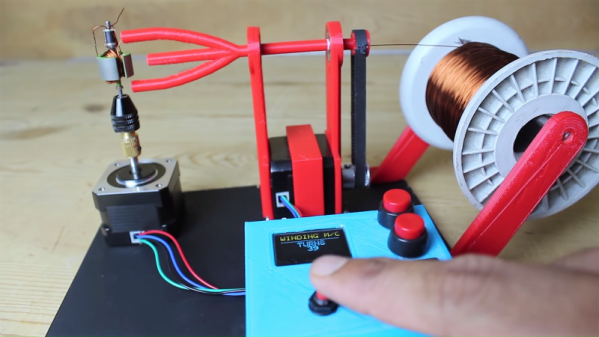We’ve probably all seen (and built) a useless box, in which you flip a switch that activates a servo that pops out a finger and flips the switch off. [Coffeman500] decided to take this a step further by building a useless box with multiple switches. Flip one, the finger pops out to flip it back. Flip several switches, and the finger pops out and flips each back in turn.
It’s a smart build that [coffeeman500] says is his first electronics build. The compulsively switching brain of this is an ATmega328 driving an A4988 stepper motor driver, with one stepper moving the finger mechanism and the other moving the finger along a rail to reach each switch in turn. [Coffeeman500] has released the complete plans for this wonderful waste of time, including 3D models for the box and mechanism, plus the code. Redditors are already planning bigger and more useless designs with more switches, a pursuit that we fully support.
Continue reading “Multi-switch Useless Box Is Useless In Multiple Ways”