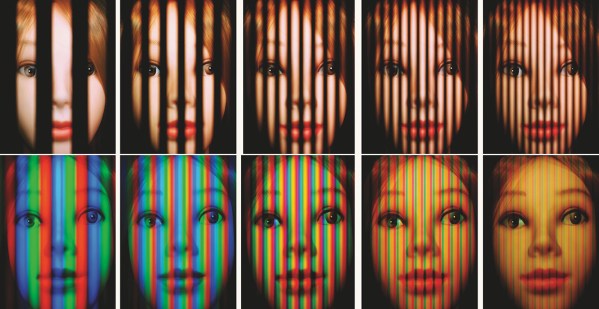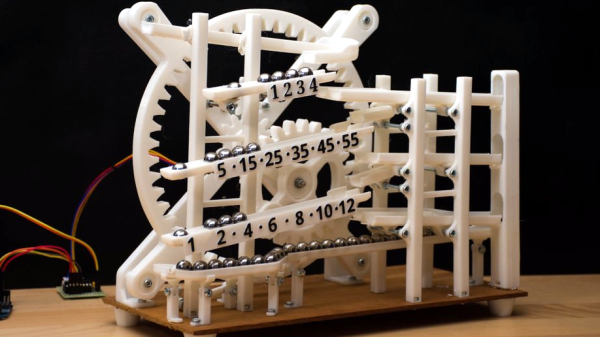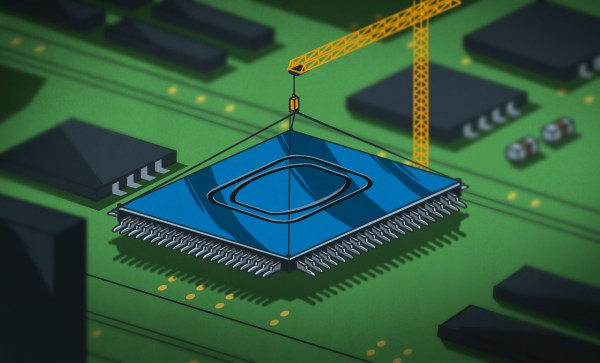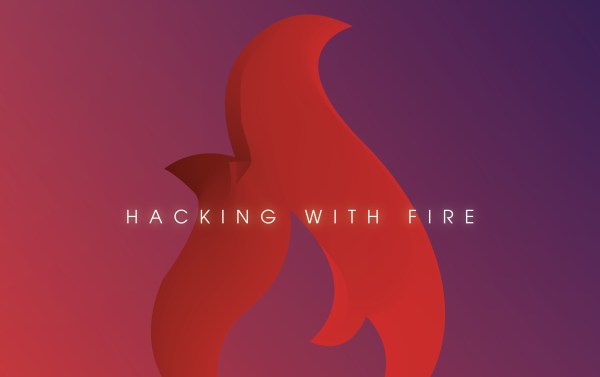Way back in the 1980s, in the heyday of the personal computer revolution, Texas Instruments were one of the major players. The TI-99/4A was one of their more popular machines, selling 2.8 million units after an epic price war with the Commodore VIC-20. However once it had been discontinued, fans were left wanting more from the platform. Years later, that led [Fabrice] to produce the TI(ny), his take on an upgraded, more integrated TI-99/4A (Google Translate link).
Having spent many years working on these machines, [Fabrice] was very familiar with the official TI schematics – regarding both their proper use and their errors, omissions and inaccuracies. With a strong underlying knowledge of what makes a TI-99/4A tick, he set out to pen his own take on an extended model. [Fabrice] rolls in such features as Atari-compatible joystick ports, slot connectors for PeBOX expansion cards, and an RGB video output. It’s then all wrapped up in a very tidy looking case of somewhat unclear construction; it appears to be modified from an existing small computer case, and then refinished to look almost stock.
The best detail, though? It’s all made with components available in 1983! We see a lot of retro builds that are the equivalent of throwing a modern fuel-injected V8 into a vintage muscle car, and they are fantastic – but this is a project that shows us what was possible way back when.
Overall it’s a tidy build that shows what the TI-99/4A could have been if it was given a special edition model at the end of its life. If you’re looking to relive the glory days of the machine yourself, what better way then firing up the best demo on the platform? As the saying goes – Don’t Mess With Texas.
[Thanks to g_alen_e for the tip!]