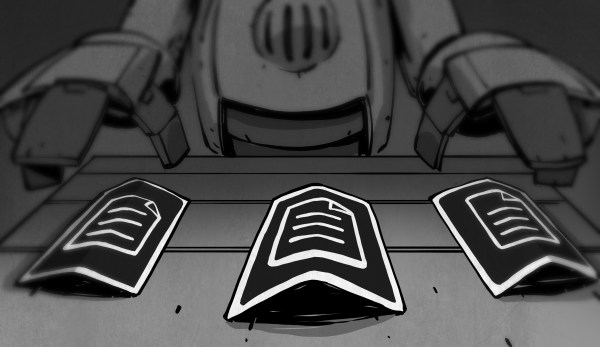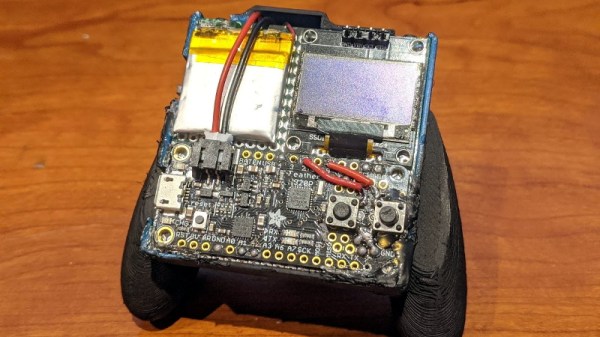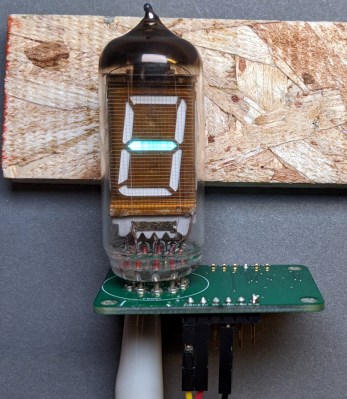Since its first release seven years ago, Raspberry Pi single-board computers have become notoriously ubiquitous in compact and portable builds. They’re used in many different applications, but one of the most interesting has got to be how it can turn just about any old thing into a Linux computer. [xito666] writes in with his own build, a portable retro computer inspired by the retro-futuristic stylings of the Fallout games.
For true aesthetic accuracy, [xito666] used an old discarded Crown 5TV-65R portable TV and radio combo. The unit hails from the 1970s, so a bit newer than Vault technology, but it still gives off a great retro charm with its CRT screen and knobs. Sadly, the original components couldn’t be reused, and the shell was stripped empty so that the new hardware could take its place. This includes an off-the-shelf HDMI LCD screen with resistive touchscreen and new potentiometers and knobs that still fit in with the overall look of the machine.
What makes this build unique, however, is that it also includes custom software to turn it into a clock and music player, with the deliciously Pip Boy-like UI being controlled entirely with the front buttons and knobs. The whole project is well written up in the Reddit post, in it [xito666] explains some of their choices and planned improvements. One that we would suggest ourselves is replacing the menu scrolling selector dial with a rotary encoder rather than a potentiometer, for that added knob feel. We also think that with the addition of a keyboard, it would easily pass for one of those luggables from the 1980s, a style of project we’ve featured once or twice here before.