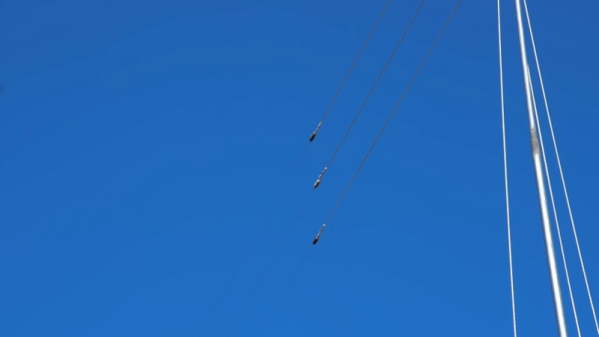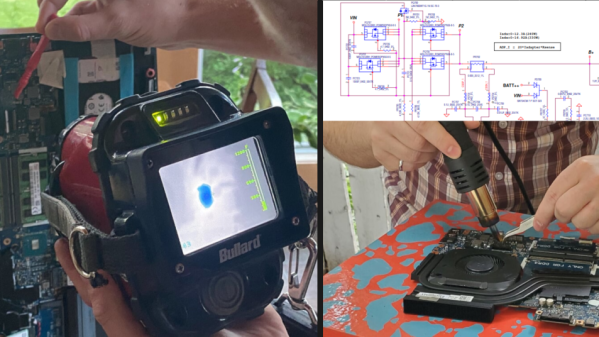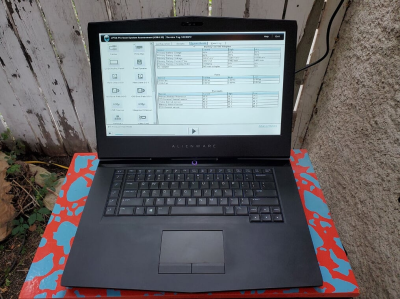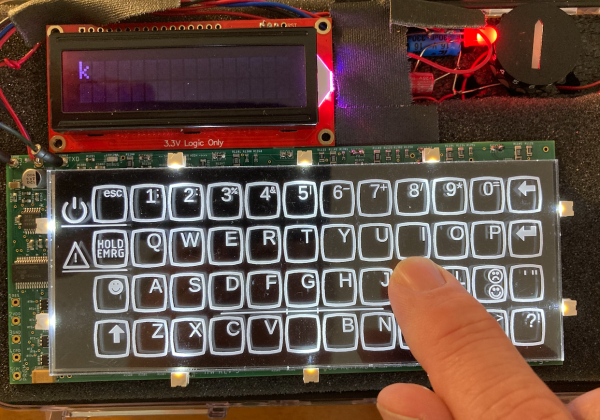Former Ferranti Electric engineer [Martin Mallinson] recently posted a 1980s documentary on YouTube (see the video below the break). It shows in some detail the semiconductor plant at Gem Mill outside of Manchester UK, as seen through the eyes of the ghost of founder Dr. Sebastian Ferranti. This dramatic device seems a little silly at times, but the documentary still provides a very interesting look at the industry at the time.

The Gem Mill plant was one of the first semiconductor facilities, having begun operations in the 1950s by Ferranti. In 1959 they made the first European silicon diode, and went on to commercialize Uncommitted Logic Arrays (ULA) in the early 1980s. Most famously, Ferranti ULAs were used in many home computers of the day, such as the Sinclair ZX81 and ZX Spectrum, Acorn Electron, and the BBC Micro. Much of the factory tour in this documentary is depicting the ULA process, and they hint at an even more advanced technology being developed by the (unnamed) competition — an FPGA? CPLD?
In a series of events worthy of a mystery novel, Ferranti finally closed its doors in 1993 after acquiring a company that was involved with clandestine agencies and illegal arms sales (see Ferranti on Wikipedia). But through a series of acquisitions over the years, many of their products outlived the company and were available under the labels of future owners Plessey, Zetex, and finally Diodes, Inc. The Gem Mill facility was decommissioned in 2004 and in 2008 it was demolished and replaced by a housing estate.
Thanks to [Cogidubnus Rex] for bringing this video to our attention. A couple of other Ferranti documentaries of the same era are also included down below the break.
Continue reading “Ferranti’s Ghost Tours The Chip Factory That Made The ULA”