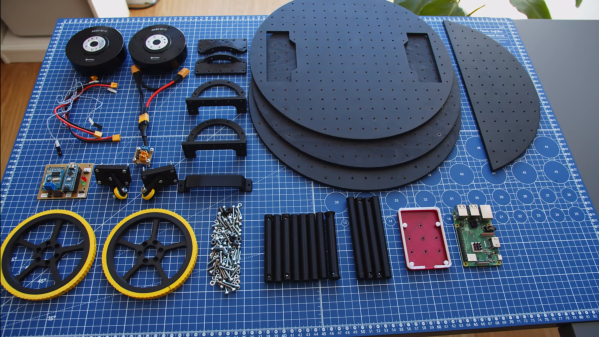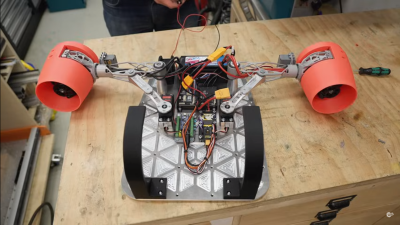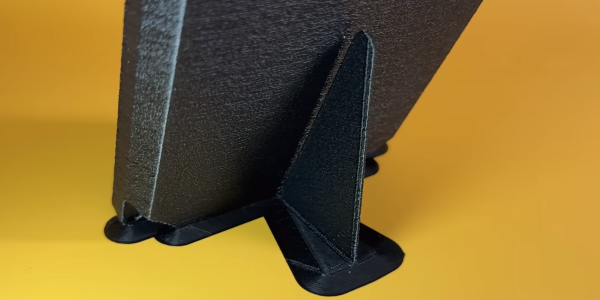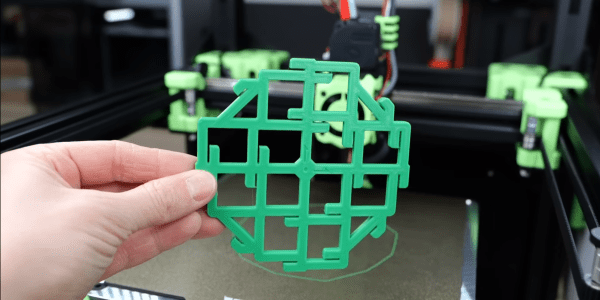In an educational project with ethically questionable applications, [ChromaLock] has converted the ubiquitous TI-84 calculator into the ultimate cheating device.
The foundation of this hack lies in the TI-84’s link protocol, which has been a mainstay in calculator mods for years. [ChromaLock] uses this interface to connect to a tiny WiFi-enabled XIAO ESP32-C3 module hidden in the calculator. It’s mounted on a custom PCB with a simple MOSFET-based level shifting circuit, and slots neatly into a space on the calculator rear cover. The connecting wires are soldered directly to the pads of the 2.5 mm jack, and to the battery connections for power.
But what does this mod do? It connects your calculator to the internet and gives you a launcher with several applets. These allow you to view images badly pixelated images on the TI-84’s screen, text-chat with an accomplice, install more apps or notes, or hit up ChatGPT for some potentially hallucinated answers. Inputting long sections of text on the calculator’s keypad is a time-consuming process, so [ChromaLock] teased a camera integration, which will probably make use of newer LLMs image input capabilities. The ESP32 doesn’t handle all the heavy lifting, and needs to connect to an external server for more complex interfaces.
To prevent pre-installed programs from being used for cheating on TI-84s, examiners will often wipe the memory or put it into test mode. This mod can circumvent both. Pre-installed programs are not required on the calculator to interface with the hardware module, and installing the launcher is done by sending two variables containing a password and download command to the ESP32 module. The response from the module will also automatically break the calculator out of test mode.
We cannot help but admire [ChromaLock]’s ingenuity and polished implementation, and hopefully our readers are more interested in technical details than academic self-sabotage. For those who need even more capability in their calculator, we’d suggest checking out the NumWorks. Continue reading “Internet Connected TI-84 To Cut Your Academic Career Short”