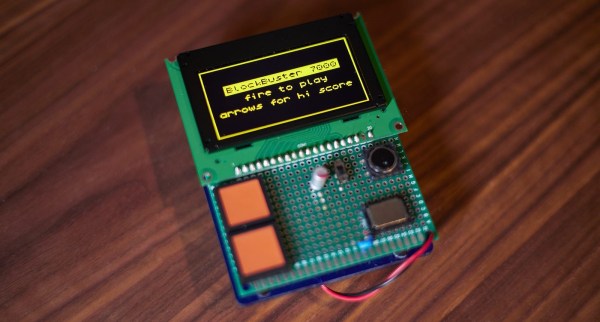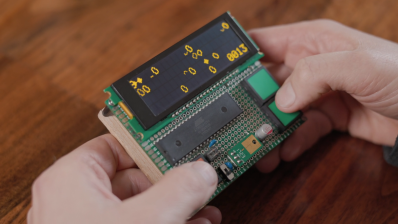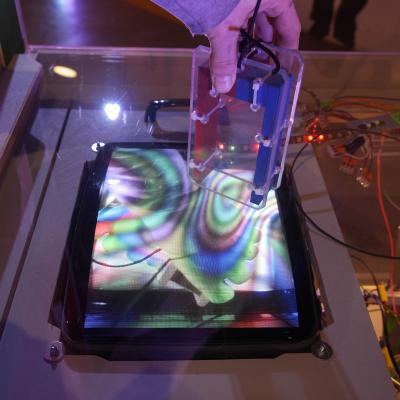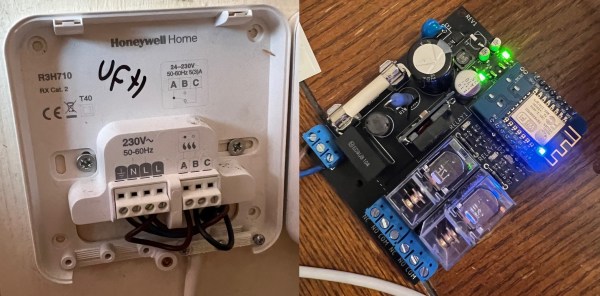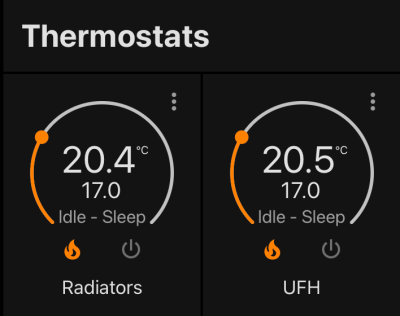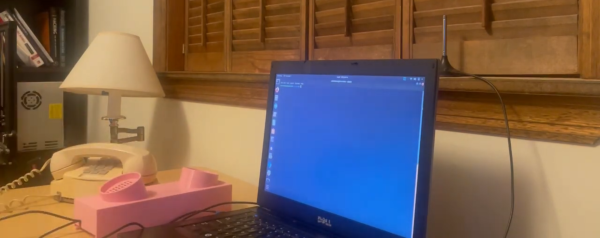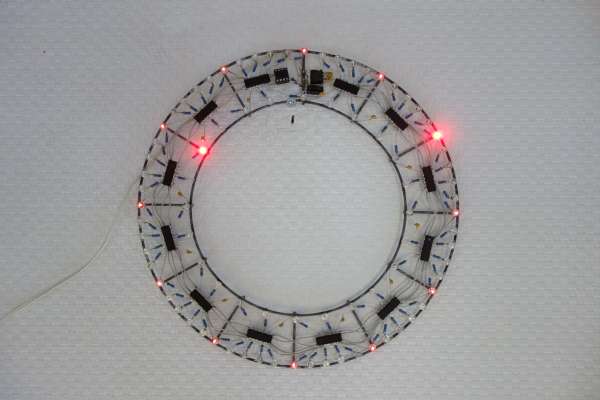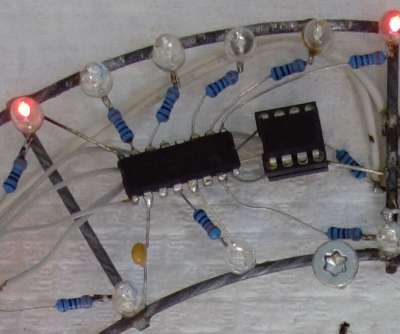Back in 2012, technology websites were abuzz with news of the Lytro: a camera that was going to revolutionize photography thanks to its innovative light field technology. An array of microlenses in front of the sensor let it capture a 3D image of a scene from one point, allowing the user to extract depth information and to change the focus of an image even after capturing it.
The technology turned out to be a commercial failure however, and the company faded into obscurity. Lytro cameras can now be had for as little as $20 on the second-hand market, as [ea] found out when he started to investigate light field photography. They still work just as well as they ever did, but since the accompanying PC software is now definitely starting to show its age, [ea] decided to reverse-engineer the camera’s firmware so he could write his own application.
[ea] started by examining the camera’s hardware. The main CPU turned out to be a MIPS processor similar to those used in various cheap camera gadgets, next to what looked like an unpopulated socket for a serial port and a set of JTAG test points. The serial port was sending out a bootup sequence and a command prompt, but didn’t seem to respond to any inputs. Continue reading “Unlocking Hidden Features Of An Unusual Camera”