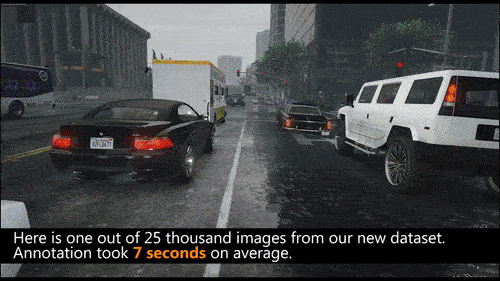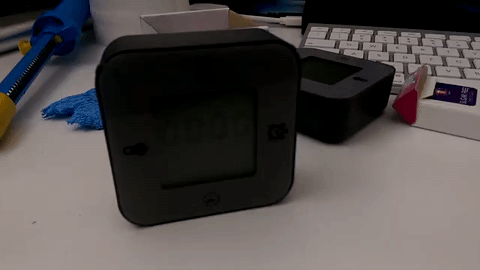For all the complexity involved in driving, it becomes second nature to respond to pedestrians, environmental conditions, even the basic rules of the road. When it comes to AI, teaching machine learning algorithms how to drive in a virtual world makes sense when the real one is packed full of squishy humans and other potential catastrophes. So, why not use the wildly successful virtual world of Grand Theft Auto V to teach machine learning programs to operate a vehicle?
 The hard problem with this approach is getting a large enough sample for the machine learning to be viable. The idea is this: the virtual world provides a far more efficient solution to supplying enough data to these programs compared to the time-consuming task of annotating object data from real-world images. In addition to scaling up the amount of data, researchers can manipulate weather, traffic, pedestrians and more to create complex conditions with which to train AI.
The hard problem with this approach is getting a large enough sample for the machine learning to be viable. The idea is this: the virtual world provides a far more efficient solution to supplying enough data to these programs compared to the time-consuming task of annotating object data from real-world images. In addition to scaling up the amount of data, researchers can manipulate weather, traffic, pedestrians and more to create complex conditions with which to train AI.
It’s pretty easy to teach the “rules of the road” — we do with 16-year-olds all the time. But those earliest drivers have already spent a lifetime observing the real world and watching parents drive. The virtual world inside GTA V is fantastically realistic. Humans are great pattern recognizers and fickle gamers would cry foul at anything that doesn’t analog real life. What we’re left with is a near-perfect source of test cases for machine learning to be applied to the hard part of self-drive: understanding the vastly variable world every vehicle encounters.
A team of researchers from Intel Labs and Darmstadt University in Germany created a program that automatically indexes the virtual world (as seen above), creating useful data for a machine learning program to consume. This isn’t a complete substitute for real-world experience mind you, but the freedom to make a few mistakes before putting an AI behind the wheel of a vehicle has the potential to speed up development of autonomous vehicles. Read the paper the team published Playing for Data: Ground Truth from Video Games.
Continue reading “Grand Theft Auto V Used To Teach Self-Driving AI”