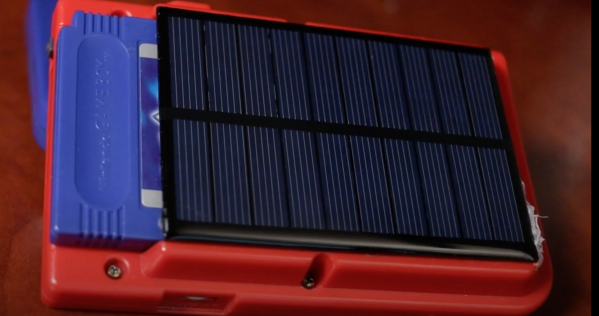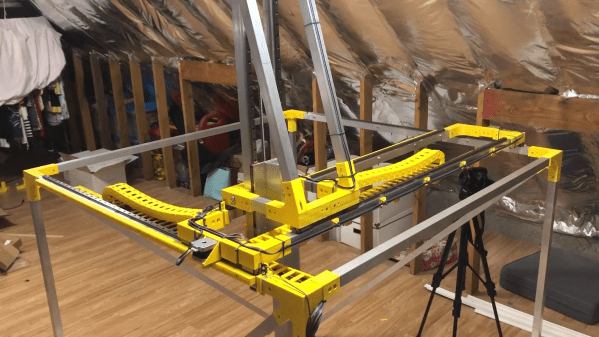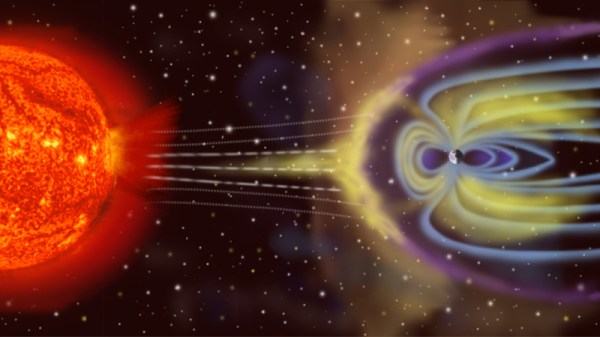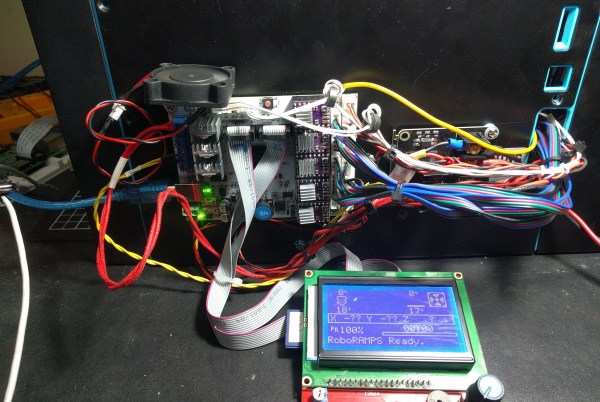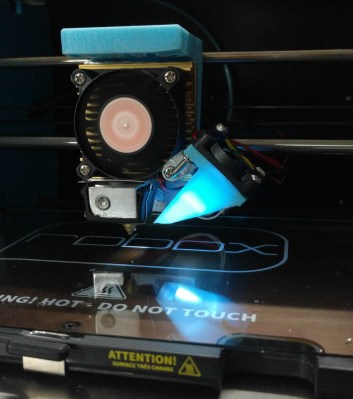Listening to chiptunes on an emulator or software-based player is fine, but sometimes you just gotta have that real hardware charm. [Kazhuu] is one such enthusiast who feels this way, and set about building a hardware player for SNES chiptunes that can be controlled from a browser.
The build relies on an Arduino Micro to control the SNES Audio Processing Unit (APU), featuring the Nintendo S-SMP as produced by Sony and designed by Ken Kutaragi. Yes, the father of the PlayStation designed the capable wavetable synthesis chip in the Super Nintendo, and it’s that same hardware that [Kazhuu]’s project interfaces with modern hardware.
With the Arduino’s IO lines hooked up to the APU, song data can be piped out to the Arduino over a serial connection to a PC. This can be handled by a Python script, or more intuitively via a browser-based front-end. This uses WebUSB in order to take input from the browser and then send data out over the USB-serial connection to the Arduino.
It’s a neat demonstration of both working with vintage Nintendo sound hardware and how to code modern browser applications to work with embedded systems. If you’re a SEGA kid, though, you might prefer this build instead. Video after the break.
Continue reading “A SNES Music Player You Can Control With A Browser”