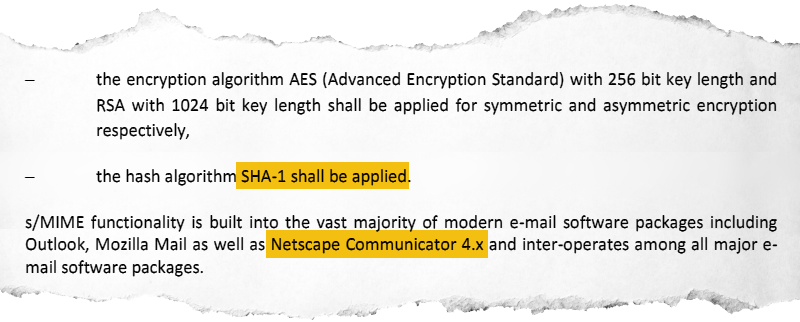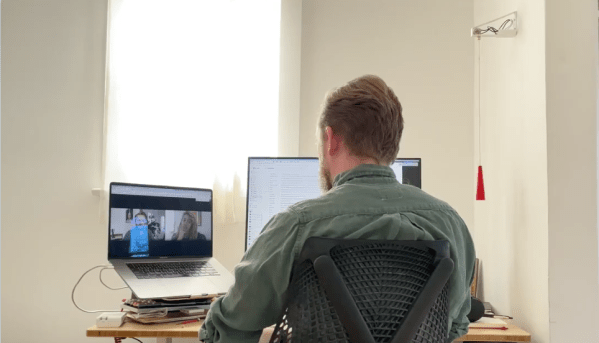We pity the civil servants involved in the negotiations between the European Union and the United Kingdom, because after tense meetings until almost the Eleventh Hour, they’ve had to cobble together the text of a post-Brexit trade agreement in next-to-no time. In the usual manner of such international agreements both sides are claiming some kind of victory over fish, but the really interesting parts of the document lie in the small print. In particular it was left to eagle-eyed security researchers to spot that Netscape Communicator 4, SHA-1, and RSA encryption with a 1024-bit key length are recommended to secure the transfer of DNA data between states. The paragraphs in question can be found on page 932 of the 1256-page agreement.
It’s likely that some readers under 30 years old will never have used a Netscape product even though they will be familiar with Firefox, the descendant Mozilla software. Netscape were a pioneer of early web browsers, and Communicator 4 was the company’s all-in-one browser and email offering from the late 1990s. It and its successors steadily lost ground against Microsoft’s Internet Explorer, and ultimately faded away along with the company under AOL ownership in the late 2000s. Meanwhile the SHA-1 hashing algorithm has been demonstrated to be vulnerable to collision attacks, and computing power has advanced such that 1024-bit RSA encryption can be broken in a sensible time frame by anyone with sufficient GPU power to give it a try. It’s clear that something is amiss in the drafting of this treaty, and we’d go so far as to venture the opinion that a tired civil servant simply cut-and-pasted from a late-1990s security document.
So will the lawmakers of Europe now have to dig for ancient software as mandated by treaty? We hope not, as from our reading they are given as examples rather than as directives. We worry however that their agencies might turn out to be as clueless on digital security as evidently the civil servants are, so maybe Verizon Communications, current owners of the Netscape brand, could be in for a few support calls.