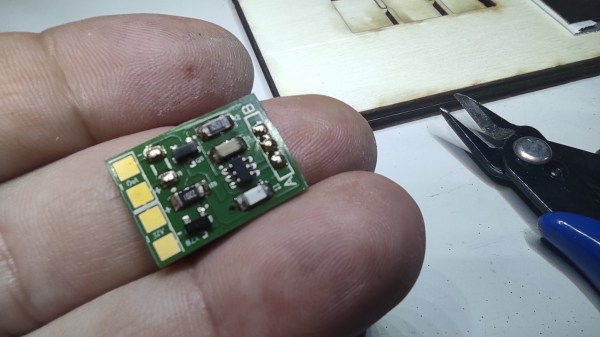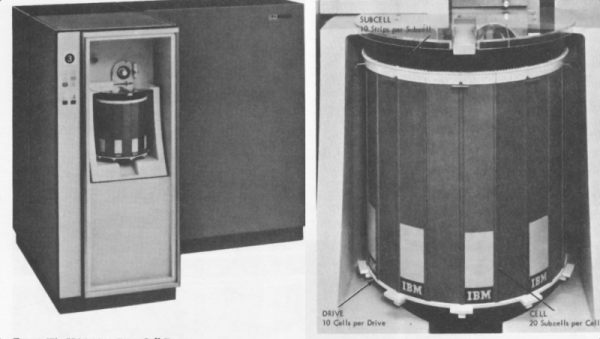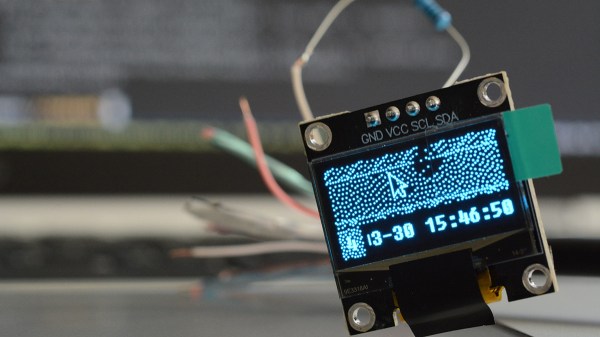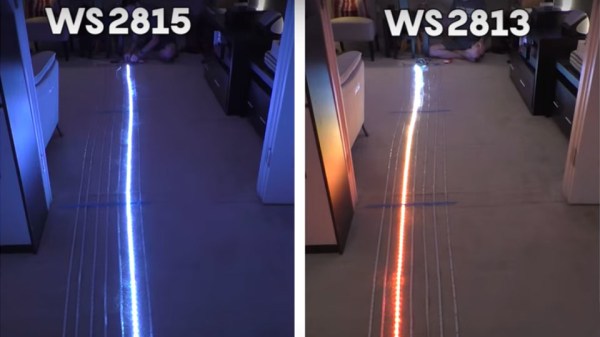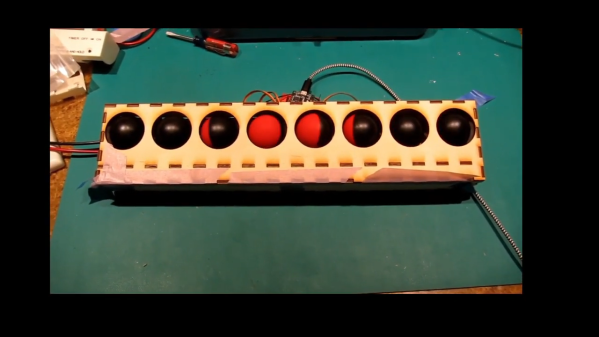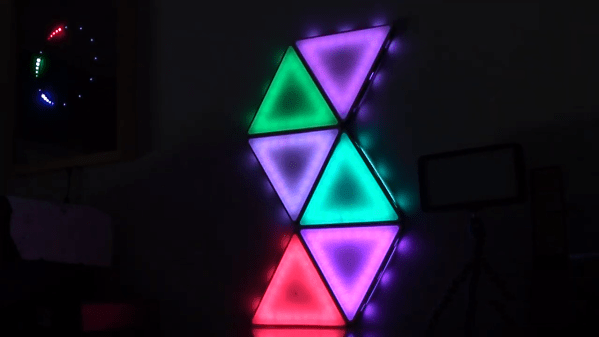You can buy small modules with capacitive touch detection ICs — most often it’s the TTP223, a single-button capacitive model with configurable output modes. These are designed to pair with a microcontroller or some simple logic-level input, but [Alain Mauer] wanted was to bring touch control to a simple LED strip. Not to be set deterred, he’s put together a simple TTP223-based switch board.
Initially, he made a prototype using one of the regular TTP223 boards as a module, but then transferred the full schematic onto a single PCB. The final board uses an NPN transistor capable of handling up to 3 amps to do the switching job, and Zener-based regulation to provide 5 V for the TTP223 itself from the 12 V input. [Alain] shares the schematic, as well as BOM together with Gerber files for a 2×3 panel in case you’re interested in adding a few of these handy boards to your parts bin.
The TTP223 is a ubiquitous and quite capable chip – we’ve seen it used for building a mouse with low actuation force buttons, a soft power switch, and even a UV-sensing talisman that’s equal parts miniature electronics and fascinating metalwork.
Continue reading “TTP223 Brings Simple Touch Controls To A LED Lamp”