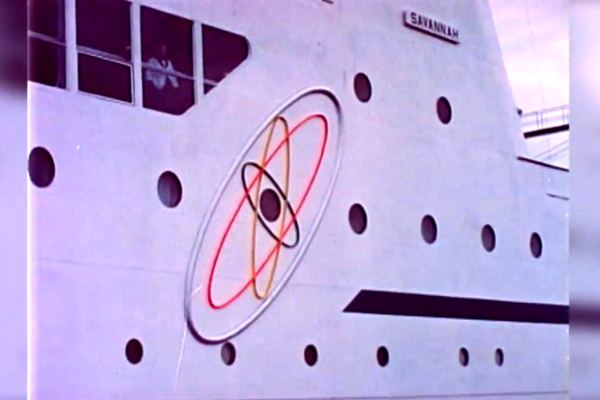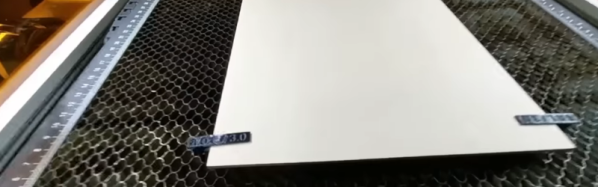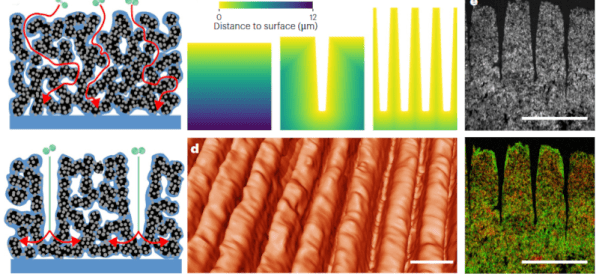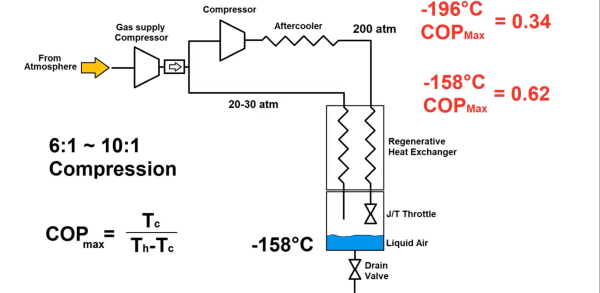Buying old cameras is one of the best ways yet found to part a geek from their money, but if you don’t mind finding a few duds along the way it’s still possible to pick up something nice without paying the excessive scene tax of an Etsy seller or an online store. The trouble is, in the many decades during which your purchase went from being pride and joy to forgotten in a drawer to lying on the shelf of a thrift store, its performance may have degraded a little. Does the shutter still operate as it should? How long is a split second anyway? You need a shutter speed tester, and luckily for us, [Stuart Brown] has one.
There are no sharks involved in this build, but it does rely on laser diodes as a light source. There are three of them as well as three sensors, packaged photodiodes with a Schmidt trigger. These feed an Arduino which is hooked up to a TFT display, and the software measures how long each diode receives the light. We’re told it can also measure the raise time on curtain shutters, another important metric.
There’s little in the way of usage examples, but we’re guessing it requires positioning the camera between lasers and photodiodes. We’re curious as to how such an instrument would perform on a camera with a fixed lens, or whether it’s only suitable for those with access to the shutter itself. If this subject interests you, it’s not the first shutter speed tester we’ve shown you.
Header image: Runner1616, CC BY-SA 4.0.