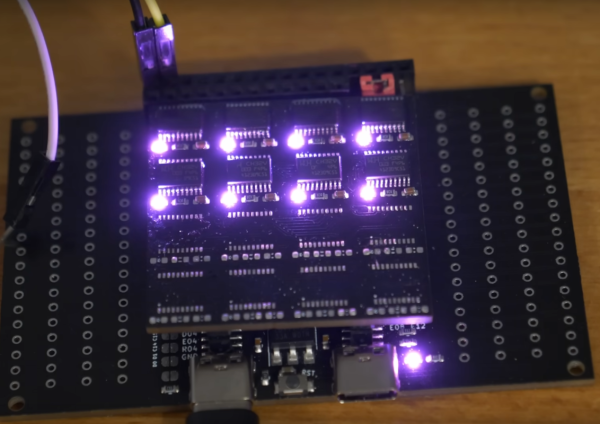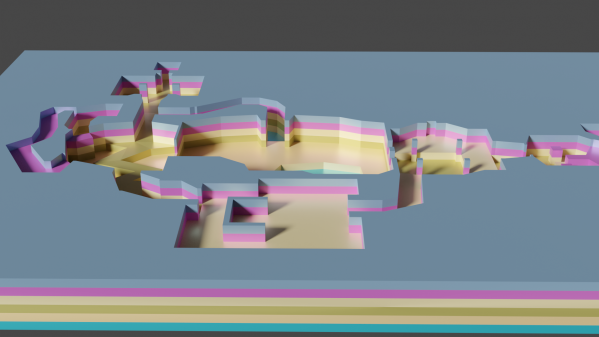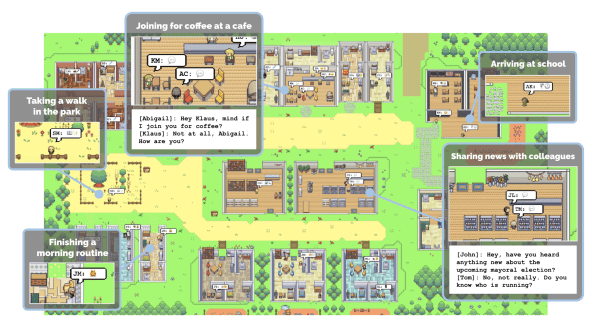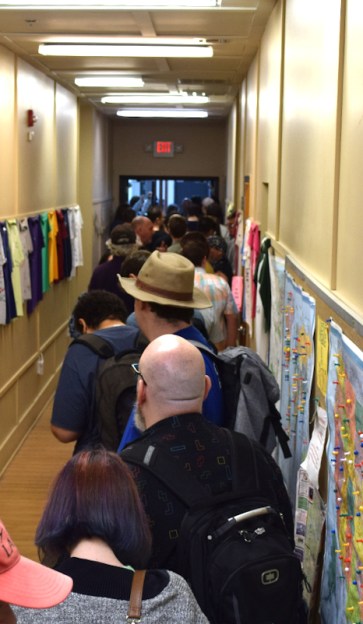As ARM continues to make inroads in the personal computing space thanks to its more modern and streamlined instruction set architecture (ISA) and its reduced power demands especially compared to x86 machines, the main reason it continues to become more widespread is how easy it is to get a license to make chips using this ISA. It’s still not a fully open source instruction set, though, so if you want something even more easily accessible than ARM you’ll need to find something like these chips running the fully open-source RISC-V ISA and possibly put them to work in a custom supercluster.
[bitluni] recently acquired a large number of CH32V003 microcontrollers and managed to configure them all to work together in a cluster. The entire array is only $2 (not including all of the other components attached to the board) so a cluster of arbitrary size is potentially possible. [bitluni] built a four-layer PCB for this project with an 8-bit bus so the microcontrollers can communicate with each other. Each chip has its own ADC and I/O that are wired to a set of GPIO pins on the sides of the board. The build is rounded out with a USB interface for programming and power.
There were a few quirks to get this supercluster up and running, including some issues with the way the reset and debug pins work on these specific microcontrollers. With some bugs like this out of the way, the entire cluster is up and running, and [bitluni] hints that his design could be easily interfaced with even larger RISC-V superclusters. As for a use for this build, sometimes clusters like these are built just to build them, but since the I/O and ADCs are accessible in theory this cluster could do anything a larger microcontroller might be able to do, only at a much lower price.